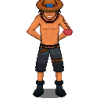Search the Community
Showing results for tags 'pixel'.
-
Greetings, We're very aware that a lot of you have a big interest in pixel art, and as such a lot of you are drawing and posting on these forums. I think it's absolutely excellent that there's such a big interest in it, but I've also realized that a lot of people are drawing on a whim and, as such, aren't quite grasping the underlying concepts of drawing. As a result, I've opened this thread where existing staff of Nin Online can (if they want to) periodically post their own tutorials on certain concepts. Furthermore, I am also posting a list of 30 -EXCELLENT- pixel art tutorials for beginners. The List : http://www.hongkiat.com/blog/pixel-art-tutorials/ If you're a new artist, I highly recommend going through some of the beginner tutorials before posting on the site. Some of the things I recommend working on are : - Color choice. This is probably (in my opinion) the most important decision to make before attempting to draw your icon. Pick a palette, choose colours that work well together, and draw from there. I'll probably post an entire palette tutorial in the near future, but go look through some of the other tutorials. Color choice can make or break your icon. - Perspective (NB - Go through this very thoroughly. Nin Online's perspective can be quite tricky for more complex icons, so make sure you understand the underlying structure before starting to draw). - Line Art (especially line breaks) - Shading (Need I say more? 99% of people can't shade properly. I recommend going through some physics theory on how light rays work and how they are naturally inclined to break and split over an object at different angles. There are excellent YouTube tutorials on this). - Proportions. Another big problem for artists - a single pixel out of place can make the difference between a skinny model and an obese sumo wrestler. Also, I see a lot of starting artists attempting to learn how to draw by immediately drawing human anatomy. Human anatomy is, perhaps, one of the most difficult things to master. It requires intimate knowledge of bone structure and muscle physics to be done even mildly well. I recommend starting by drawing normal shapes and experimenting with all the principles of drawing first. If you're comfortable with that, move on to drawing simple objects like fruit. After that, move on to animals, and then to humans. (Working on stuff like trees, lamp posts, etc... could work as well, but you won't be able to do that effectively until you can represent textures accurately.) NB : Experiment with texture depiction! The majority of pixel artists struggle very hard to represent texture, and it's a -big- problem. Another thing : Start by drawing still images. When you're comfortable with drawing that, you can move on to animation. I'll personally be making some tutorials on animation at some point in the future, as there are some basic principles that you need to know before even trying to start doing it. Good luck, and have fun drawing! Kind Regards, Hishido
- 10 replies
-
- 8
-

-

-
Well I've been wanting to become a Pixel Artist for some time now, I guess I finally gained enough courage to start trying... I'm open to any criticism of what I need to work on so please go ahead.. 1st Hokage - Harashima 2nd Hokage - Tobirama 3rd Hokage - Hiruzen Shippuden Naruto Shippuden Naruto with a Chuunin Vest (One Day ^_^)
-
Just gonna post random pixel art I've done here: -Hi guys. Well this isn't really a "new" icon. I had an older version ages ago that I had done sloppily. I just added a few tweaks like changing the stance and some colors and added new accessories. It would have been better if I remade it from scratch, but I just felt like editing my old one since I'm lazy so: -This here is my semi-naked shady-looking informant hidden in Konoha... He knows things.. Resources courtesy of Nin Online. - Our little secret... - Knock-back
 HITSPARK
HITSPARK