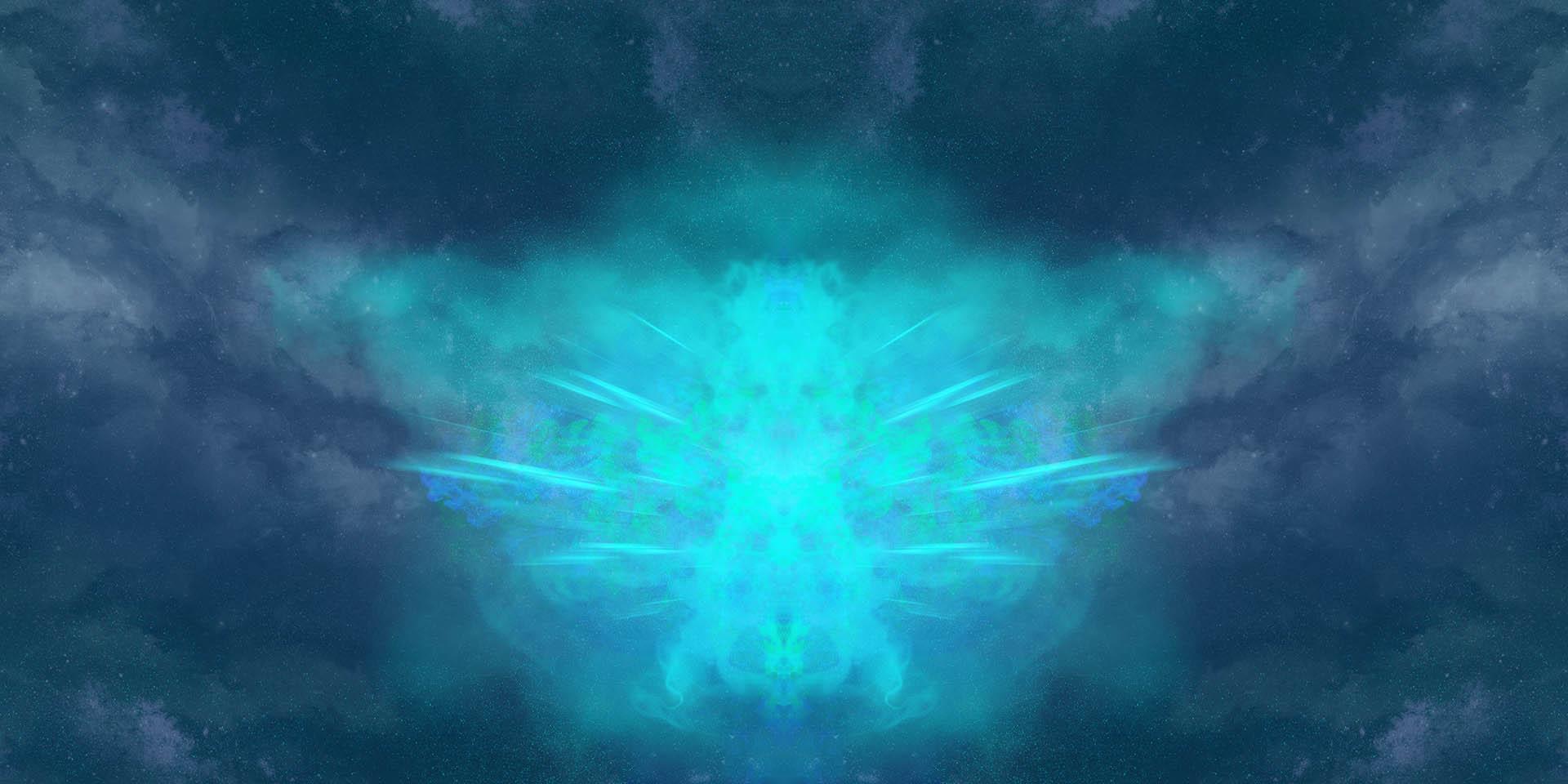-
Posts
3,296 -
Joined
-
Last visited
-
Days Won
343
Content Type
Profiles
Wiki
Issue Tracker
Forums
Cash Shop
Gallery
Everything posted by Seth
-
I'm here cause of Rory. I've known Rory for several years, just never worked with him until this project, but he did great work for Blasters and Silverdale.
- 335 replies
-
- 1
-

-
Next alpha is our last alpha. We'll be going into beta after that.
-
The server is online now. I just got back and noticed the VPS is back online.
-
The new one is being coded in a more supported programming language, better and more streamlined updates (easier for us to release changes), and generally more stable overall.
-
Maybe it could be YOLO or something hipster like.
-
I believe it would be alpha 3 and beta will come after alpha 3.
-
Dear Ninjas, We're going to be closing down the servers to only core testers (Gold and Silver), as we start to add more content, and the next testing phase will be in a few months. Also, there are many planned updates that will be unveiled in the next couple of weeks such as a new updater. Closing Date October 27, 2013 at midnight Regards, Seth
-
We're just not setting the server to admin only, and in the future we will have a development and live server which will prevent these types of annoyances from happening.
-
That means we're preparing for an update. It's live now.
-
We've uploaded a new installer for everyone having issues with the updater.
-
That's what I had in mind. You would be be able to change your title in-game, and all community titles would be synced in-game as well.
-
We can't combine both, because that would give Silver and Gold Shinobi the ability to fake a title. For example, they could just put the name of the title they want to use exactly as an unlockable title.
-
Introduction I wanted to make a quick poll about some ideas I had about titles. Please give us your opinion on which one you like best. Information Titles are located above the avatar. For example, my title is Deviant Designer. We can also make titles synced between the website and game to make a more seamless experience. This will likely be done if we make titles unlocked from in-game.
-
Introduction If your updater is not working correctly, please follow the solutions provided below. Solutions Try to reinstall the game before attempting any other solution. Allow the updater through your Windows Firewall. Follow this guide and locate the Nin Online Launcher.exe using your Windows Explorer. Right click the desktop icon and go to Open File Location. Go up a directory by removing one part of the path or pressing the up arrow on the File Explorer interface. Locate the Nin Online Launcher.exe. Make sure your other firewalls are not blocking the connection. Additional Information If you need more information about this topic, go
-
We uploaded new downloads for the installer. There were problems with x86 motherboard computers, so we made the installer work with both x64 and x86 for registering dependencies.
-
Download is now available (past 5 hours), check the News & Updates forum.
-
Seth's Development Log #1 Resolving Installation and Update Issues New Installer Preview New Changes We've fixed problems users had with the last installer such as administrator rights. The updater will now request administrator rights automatically. Release We have released the new installer in this
-
Introduction If you're having troubles connecting to the game server or displaying that you are already connected, it likely is that your connection is being blocked by your Firewall. There are three primary firewalls most PCs have. Router Firewall - this one is generally not the issue. Windows Firewall - this one is usually the culprit for blocking connections. 3rd Party Firewall - this one is from your antivirus or a program you installed such as Avast Internet Security or Comodo Firewall. Generally, it is unwise to run Windows Firewall and a 3rd party Firewall together. Windows by default only allows you to use one at a time, so this shouldn't be a problem. Please be sure to verify that you have your Firewalls setup correctly then move onto the next step of this process. Allowing a Program through Windows Firewall Sometimes Windows will block a program using its Firewall, but if you allow the program through it, it will except it from the rules that are applied to all other programs. Right click the shortcut on the desktop and go to Open File Location. Locate the Launcher.exe inside this folder if you are having problems with the updater. Find the bin folder and double click it then locate the Client.exe if you are having problems with game. Follow these steps. Be sure to allow both programs through the Firewall, or whichever one is causing problems. Disable Firewall Follow the steps needed to disable any Firewalls you may have and see if it resolves the issue you are having. If you have to, allow the program to ignore the rules of your Firewall and enable it back on once this has been done.
-
- issues
- connection
- (and 6 more)
-
This has been fixed.
- 1 reply
-
- 1
-

-
I'll fix that now. All we need to do is apply the PvP time to vital regen, so you will not restore HP or CP for 15 seconds after being hit.
-
Giving out Gold Headbands manually each Alpha takes up a lot of the developer's time - same for doing manual wipes. We will likely award them next alpha automatically when you log-in. There's no need to have them, as this test is very short.
-
We understand your concern. That is why we stopped postponing it daily. My point is that we are a small group of volunteers, you cannot expect us to be as professional as companies.
-
Professionalism doesn't account for trouble. You need to understand even large studios like Blizzard and Square Enix had launch issues. We're a team of a few people, who are being expected to pull a miracle here. We cannot account for problems that we cannot foresee.
 HITSPARK
HITSPARK