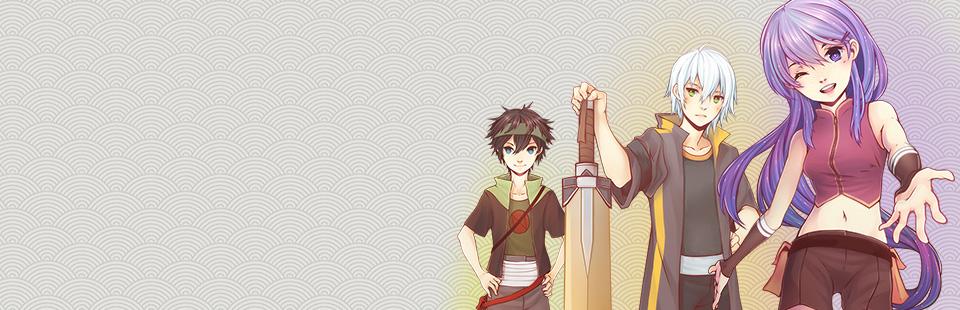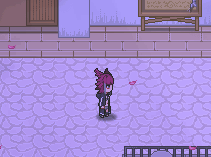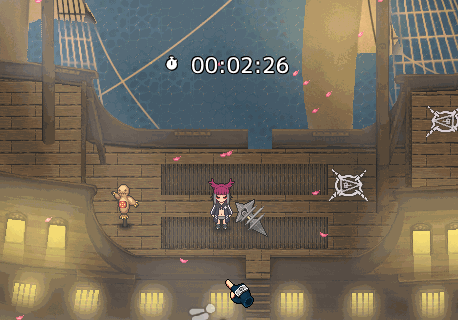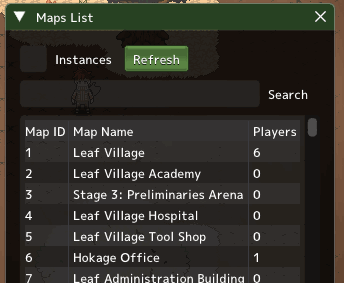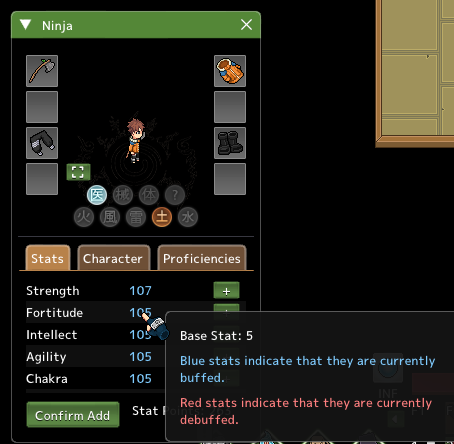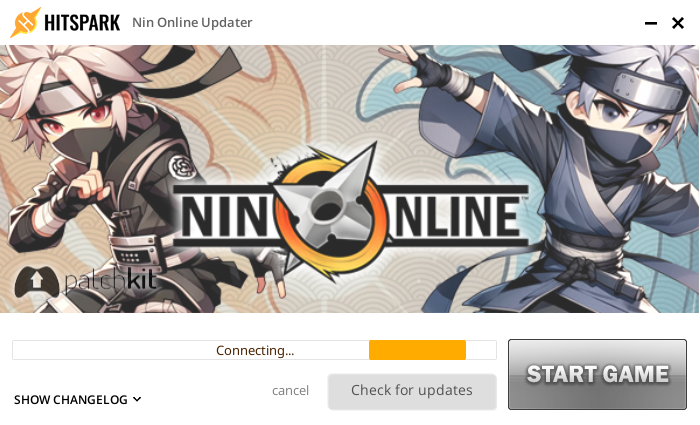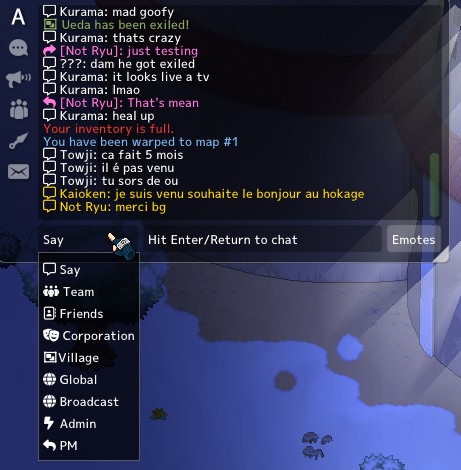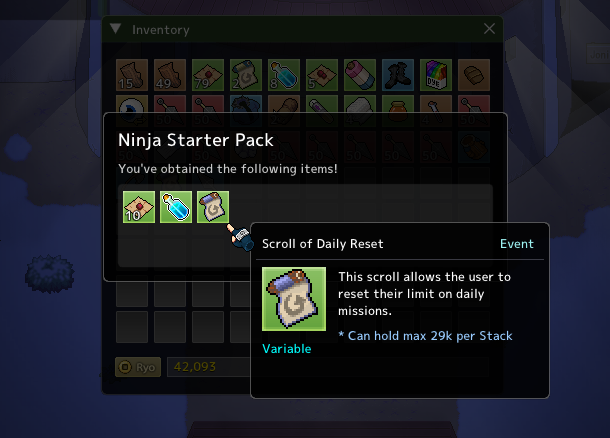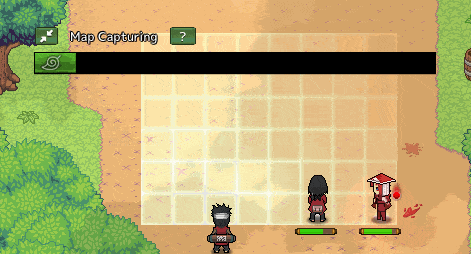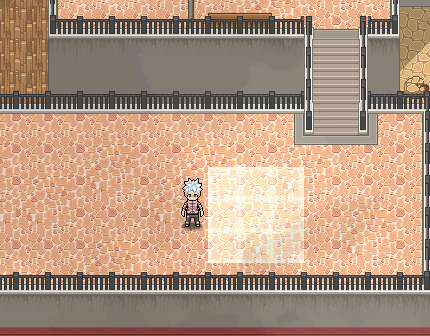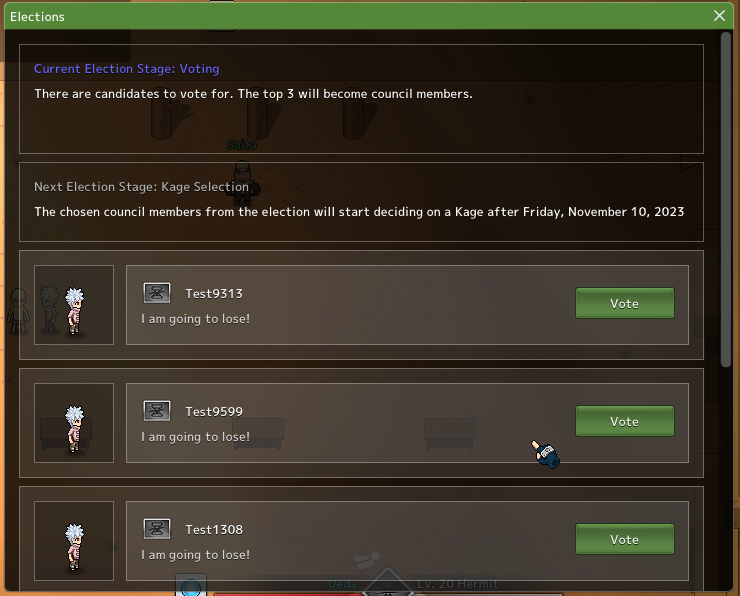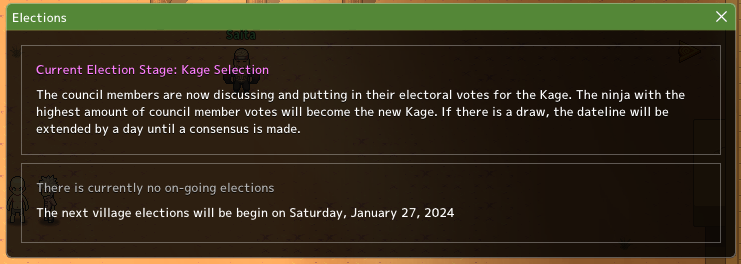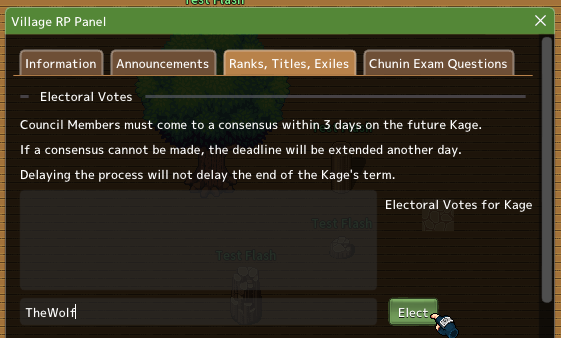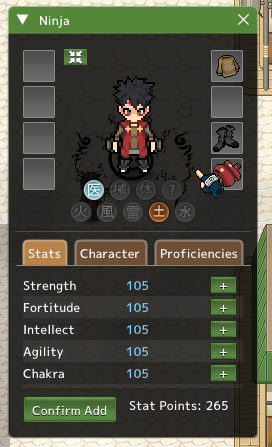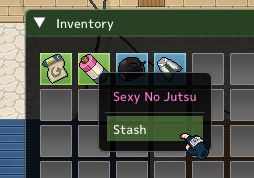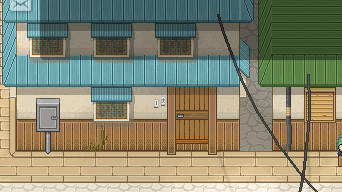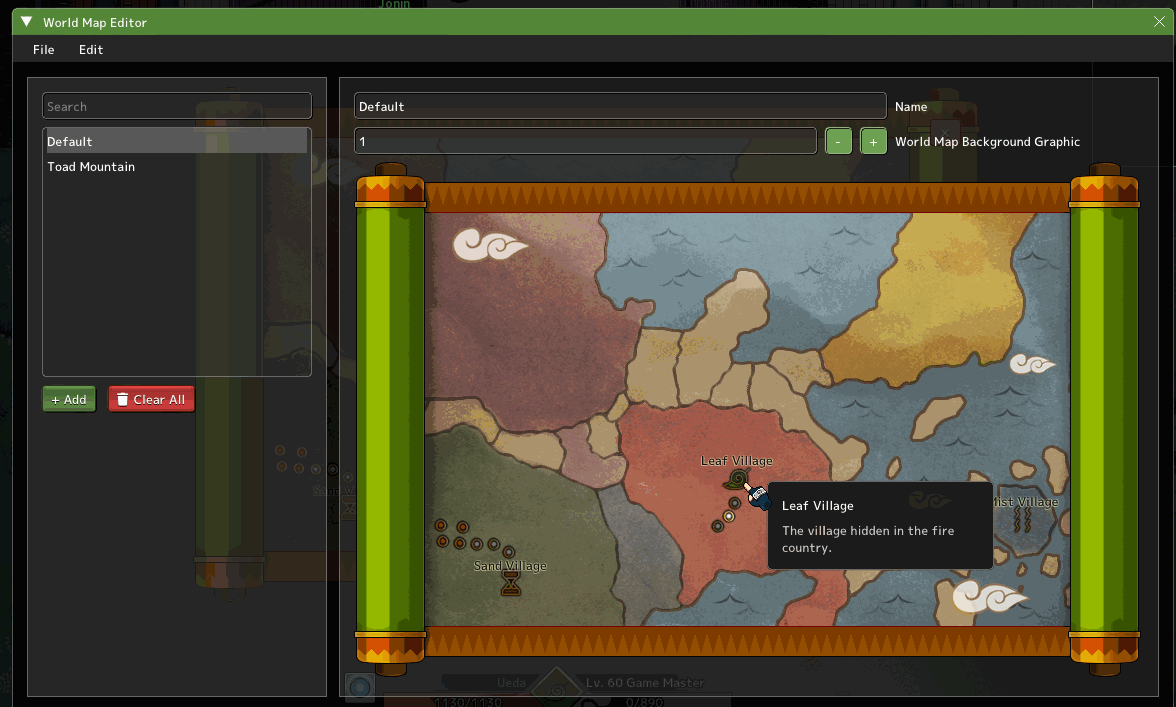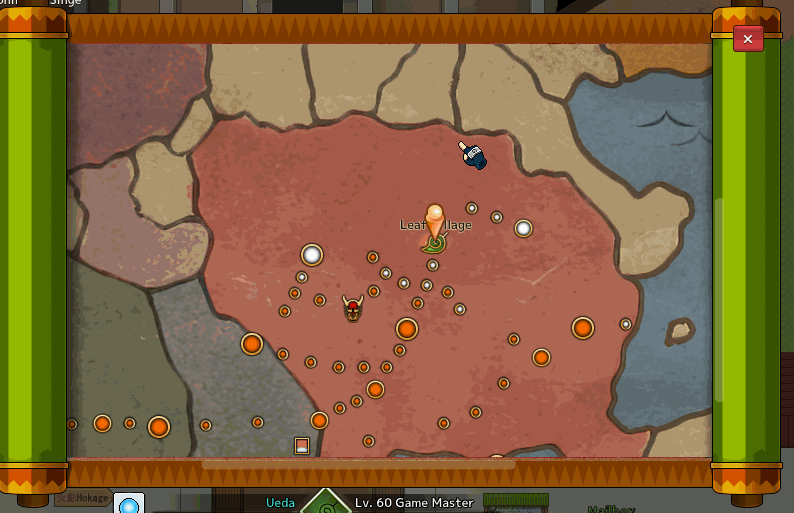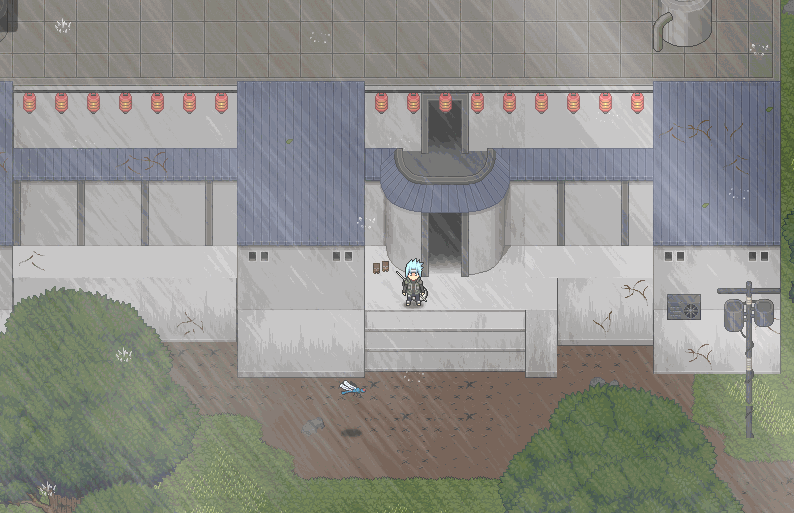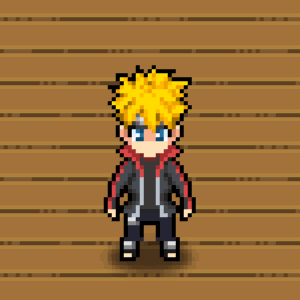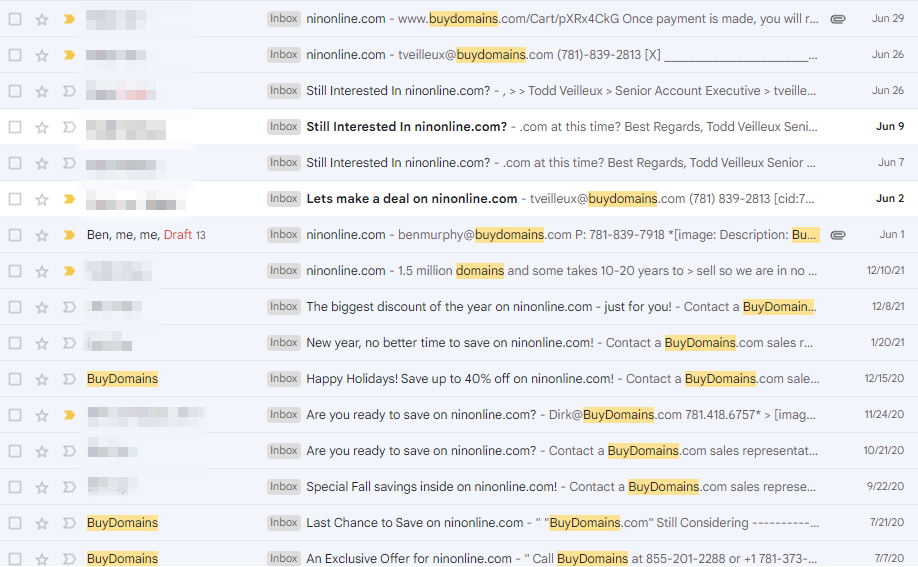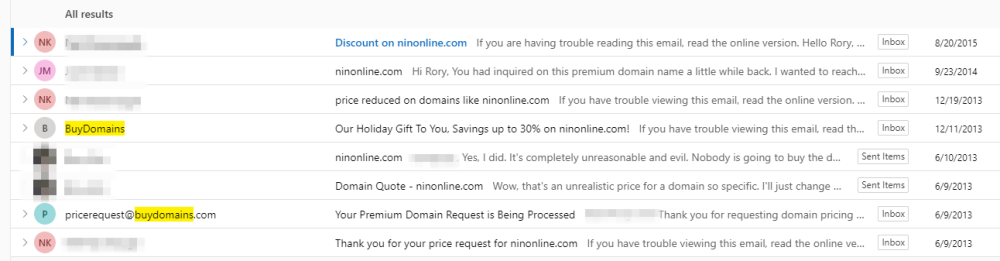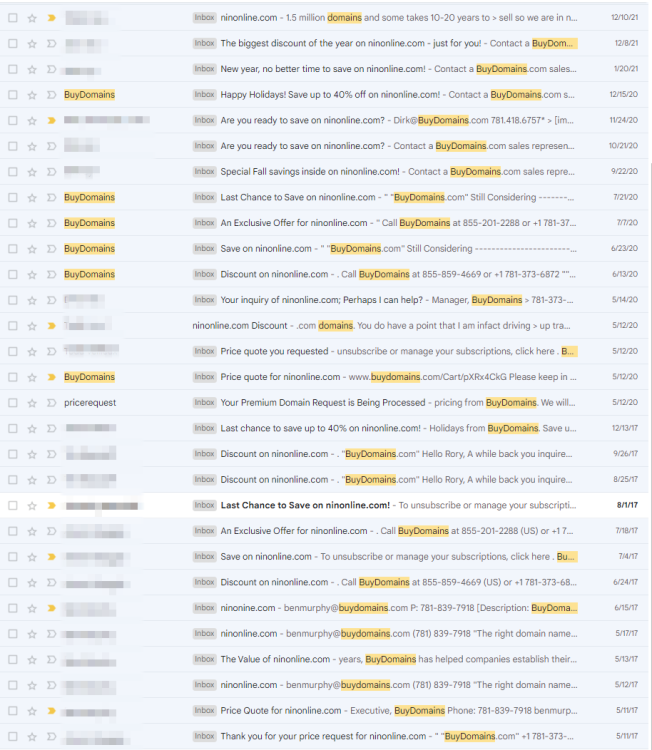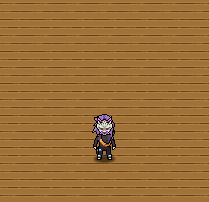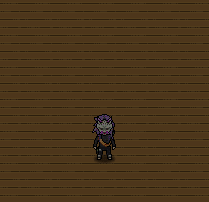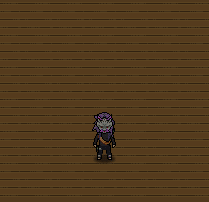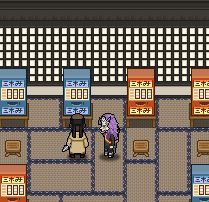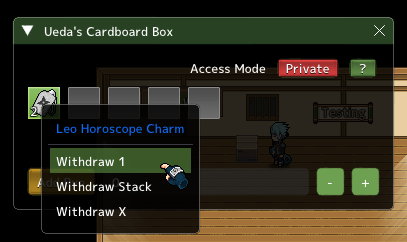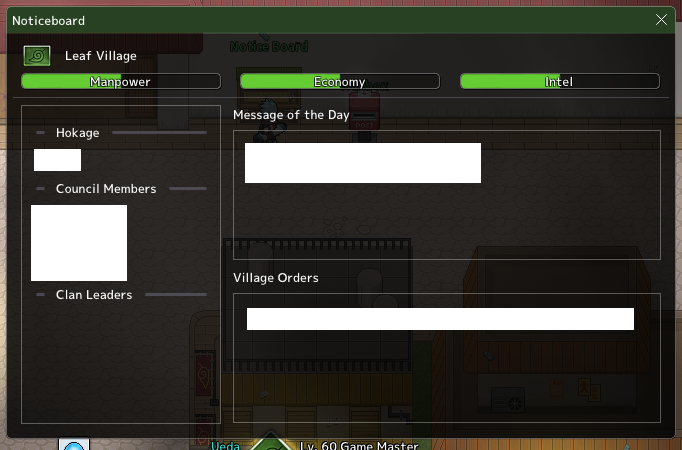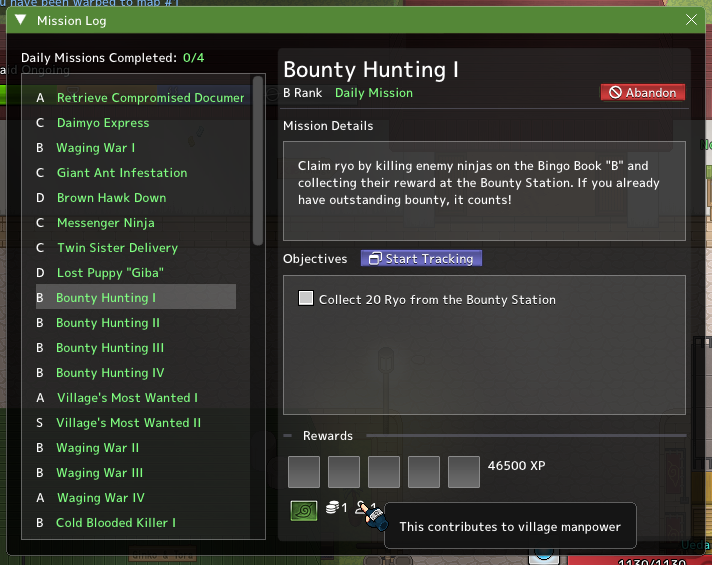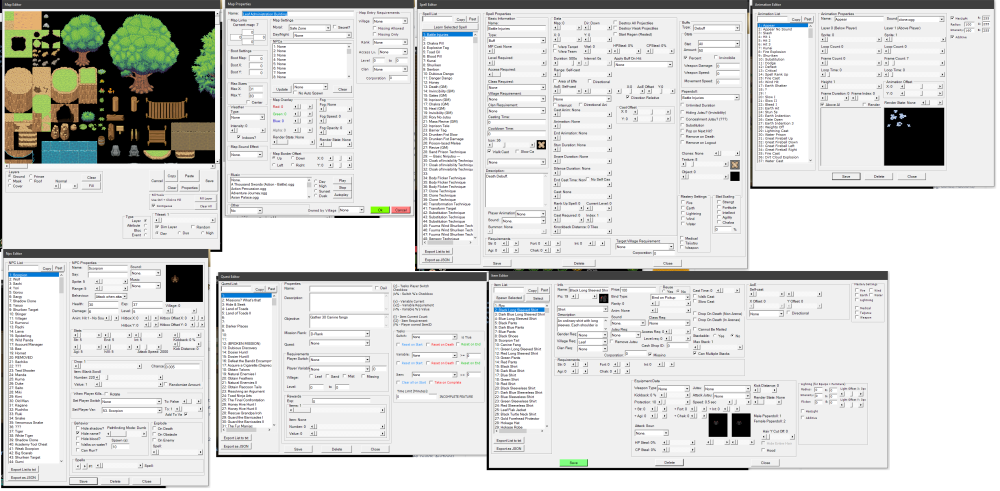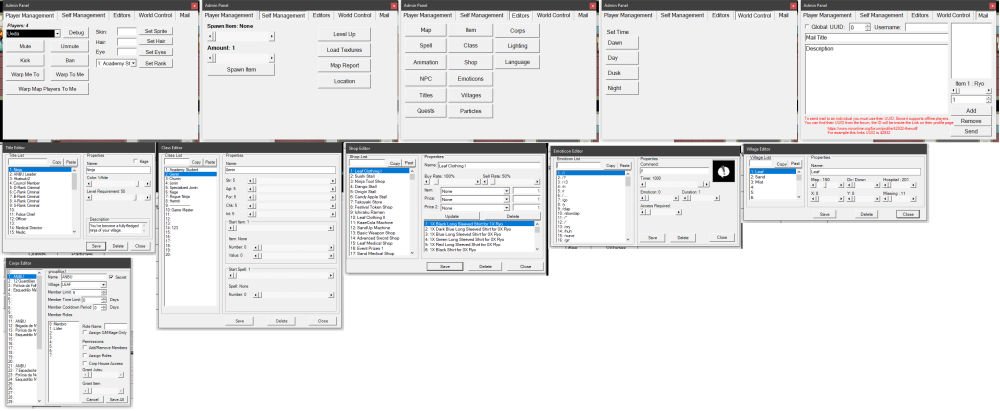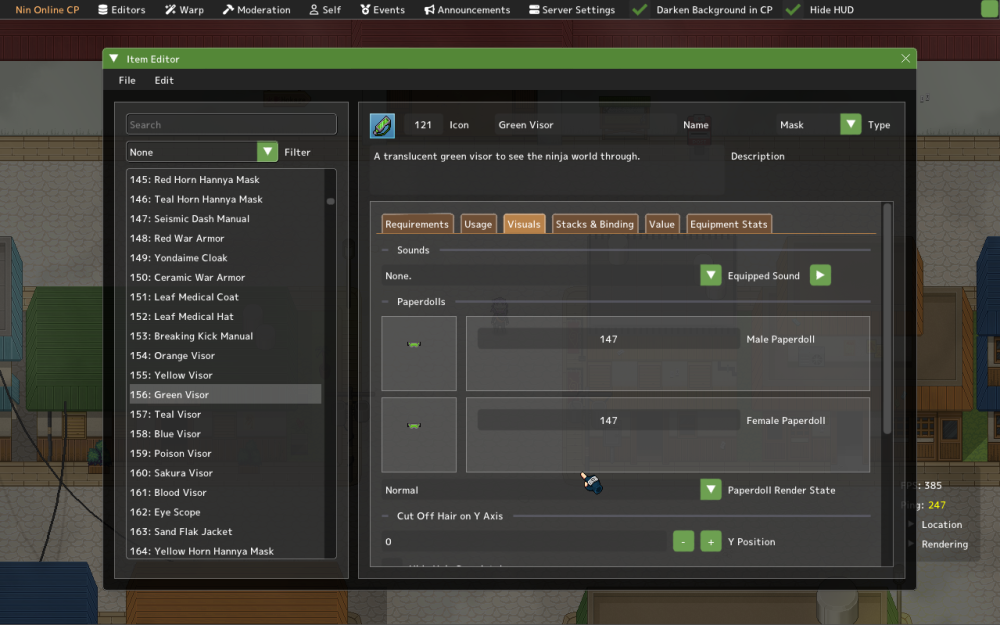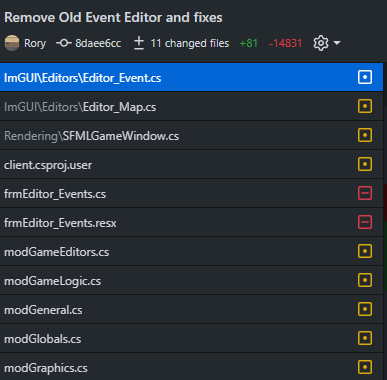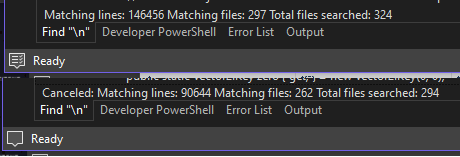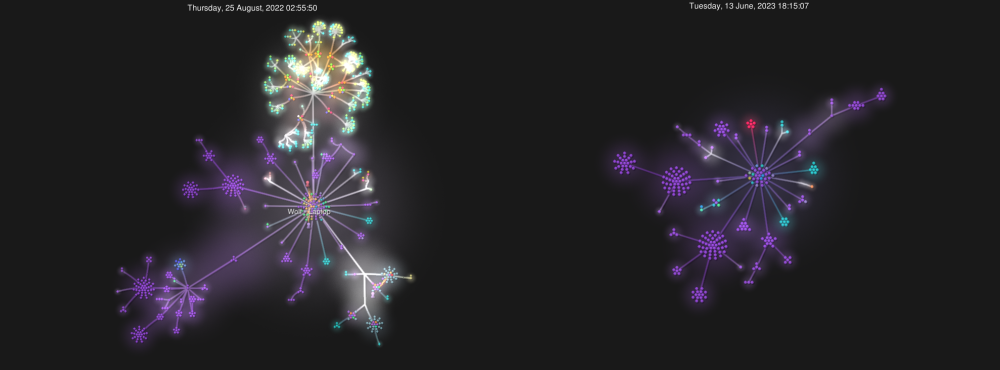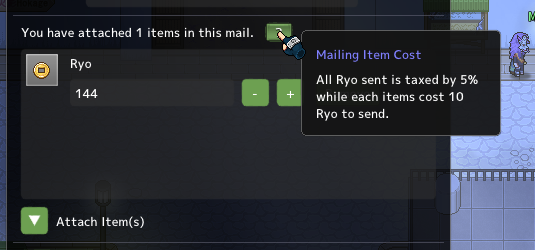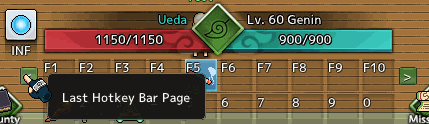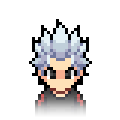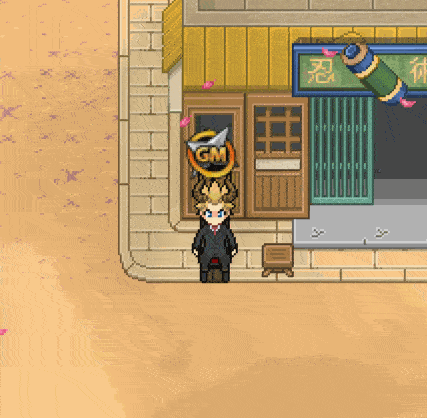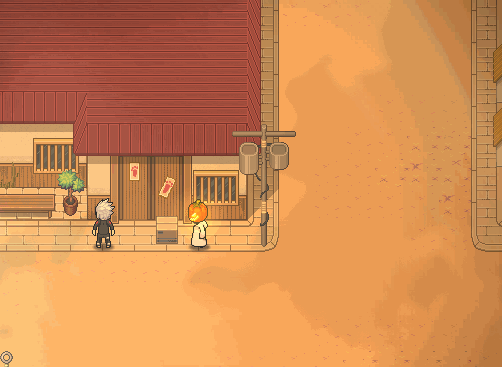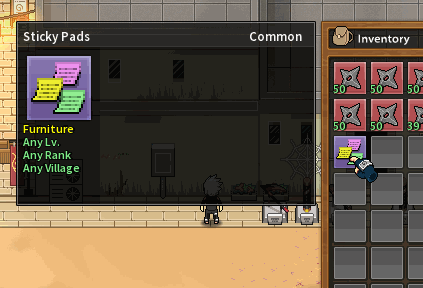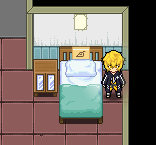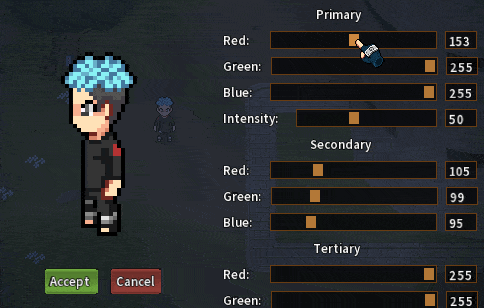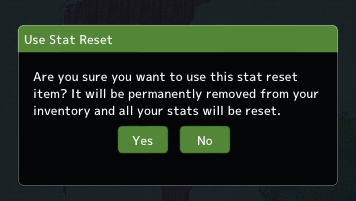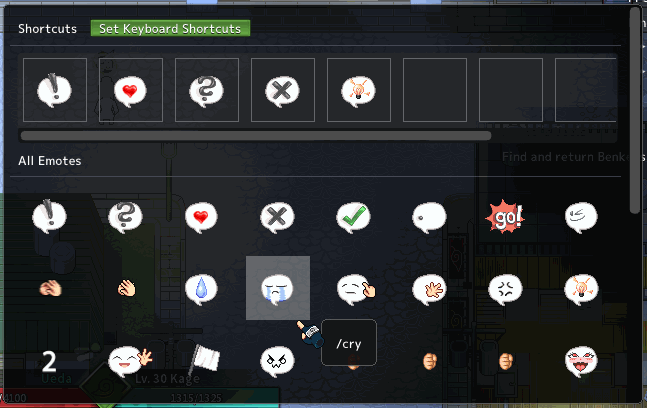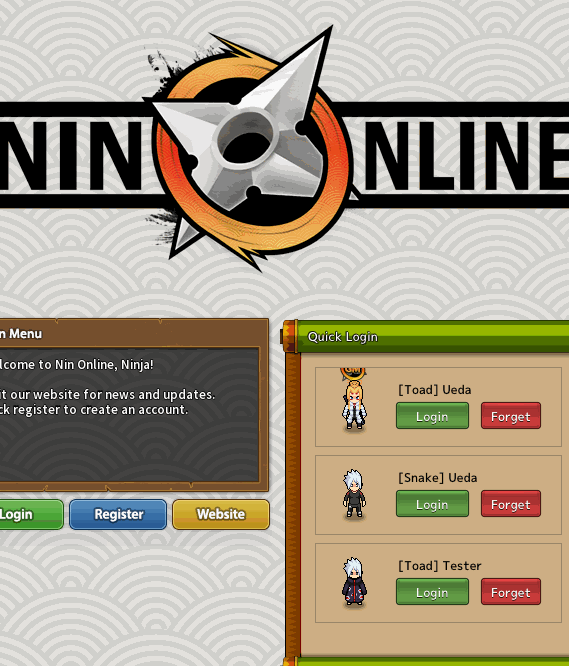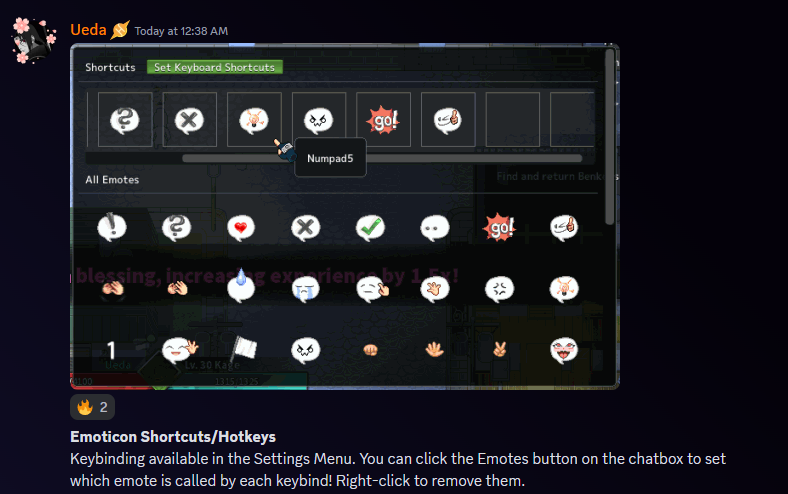-
Posts
4,918 -
Joined
-
Last visited
-
Days Won
686
Content Type
Profiles
Wiki
Issue Tracker
Forums
Cash Shop
Gallery
Everything posted by Ueda
-

Got locked out of takumi village seals questline
Ueda replied to topic's Shadowmaster_0666 in Community Help
You'll need a GM to manually debug you, if you see Erox or myself online we'll come to you, just PM us!- 1 reply
-
- 1
-

-
Version 4.6.5 released This update contains a couple of features and fixes to issues with the previous update(s)! Apologies, its a pretty big one and done in record time too, so thank you everyone for helping with testing! Fixes to Dodgeball Event to fix people coming into match with dodgeballs ready Capture point alerts reduced from every 2 minutes to every 5 minutes per location Fixed an issue with capture progress being shown on the wrong maps Added support for capture points on water Added hover to Map Zones on Map Name HUD to show what the zone means (Helpful for newer players) Fixed World Map issue due to village capture color glows General optimizations to the Capturing Point system Version 4.6.5b released with the following changes Removed Asp.Net target framework reference Hopefully this fixes the issue where new players are being told to install the wrong runtime files Left click to Attack/Interact & Pickup Items You should now be able to play Nin mostly with mouse and one hand on keyboard Improved responsiveness to Chakra Charging, Movement and Attacking There should be about a 1-25ms decrease in latency for these controls Map Timer Variable HUD We're able to make a variable (such as the boat timer & prison timer) appear in a timer HUD Leaderboard Tournament Schedule fixed (hopefully) Now also displays on-going tournaments with "Happening Now" Fixed Raid Info HUD expand button triggering Capture Point HUD Fixed Capture Points being captured when nobody is on that map Fixed NPCs not being able to walk on Capture Points Fixed run speed inconsistencies (by accident) Added Timer to "Across The Seas" Added capture points outside each village hospital to make it easier for villages to defend themselves Another update has been pushed with the following fixes & changes (Hopefully) Fixed issue where some people can't target with mouse Option to turn off Mouse Attack / Interact Controls Use HWID (Hardware ID) instead of MAC Address to identify users Fix issue where some quests were not working Fix issue where players randomly get kicked out of the game when another user logs on Alerts for Capture Points only trigger after 10% has been captured to avoid spam when someone just runs over them Fixed issue with Buff hovering/cancelling Fixed logo on screenshot being cut off Fixed Cash Shop stash not showing amount of items remaining to claim Added functionality for Events/NPCs to check Time of Day This will be useful for adding things like Night Market only being open at night and some shops only being open in the day Added functionality for Events/NPCs to check PvP Timer You no longer need to wait 30 seconds to board the ship map "Across the Seas" but you cannot board while you are in combat You no longer need to wait 15 seconds for Summoning Toad, but you cannot use it while in combat Added secondary Movement Keybinds (Devs Only) Improved Event Editor Expand all/Minimize All button and cleaner table style layout Fixed Command Window appearing outside of screen Fixed Character Reset not logging player out Fixed infinite loop map warps issue As seen in Takumi Castle Nin Online version 4.6.6 has been released with the following changes Added new animated trees system This is the first part of a resource system for new professions (Hopefully) Fixed a black screen error for some users Fixed Election Voting going to the wrong person (All votes have been reset) Nin Online version 4.6.7c has been released with the following changes Fixed seasonal graphics (You might need to clear mapcache) Added Resource Gathering system (Yet to launch feature for players) Fixes for resource gathering learnt from testing yesterday Fixed black screen infinite mouse cursor error when changing maps Fixed warping for admins in Map Editor Fixed server's MySQL version incompatibilities with our host's mysql update Nin Online version 4.6.7d has been released with the following changes Fixed [SPartyUpdate] Error Logs spam This was confusing people from serious errors Fixed art issues with winter tilesets Nin Online version 4.6.7e has been released with the following changes Fixed an issue with the latest client versions causing massive server lag Fixed Nin Logo icon being missing on the client window Improve Player Targetting UI layout Fixed seasonal tilesets (again) this time better. It was previously taking up too much memory and making other art aspects of the game suffer (namely, player characters missing clothing) Fixed logging into the game for the first time having ugly infinite cursor issue Nin Online version 4.6.8b as been released with the following changes Fixed wrong .NET Runtime being asked to install for good this time A hotfix has been pushed with the following changes Fixes to a lag spike that is caused when another user logs on caused by recent changes Added possibility of random snowfall instead of rain during winter General optimizations to server performance Honey changed from 2s Stand Cast to 1s Run Cast Bandages changed from 1s Stand Cast to 1s Run Cast Poison Antidotes changed from 2s Stand Cast to 2s Run Cast Nin Online 4.6.9 has been released with the following changes Fixed bug where you could get stuck in an event dialogue with no text if you got warped while in dialogue Developer & Backend Changes Fixed an out of bounds error that occured in Player Movement code Moved Village MOTD and Orders to RP Live Stats (Saved in MongoDB) Added ability for NPCs/Events to Open/Close User Interface windows like Inventory (Mainly for Tutorial) Added Village/Missing Conditional Branches in Event System Fixed Right-click to delete events in Map Editor General code refactoring Optimized client pinging (and stopped in pinging in main menu) Added Networking Stats (Packets in/s, Packets out/s) to Debug Menu Fixed Resource Rendering in Map Editor Toggles to hide all other layers and to hide resources Fixed village selector in editors sometimes allowing wrong values Repriced Denkai's tools to be more competitive Fixed Horoscope being bugged Made Shadow Kunai Clone & Fuuma Wind Shuriken not share CD Nin Online 4.7.0 has been released with the following changes Improved Mouse Attacking No longer works as a secondary direction setter like right click. It only sets direction on attack/interact, not when held down. Reverted events change to hopefully fix recent issue with quests/missions not working Improved Friends List Fixed Item Packs not giving items sometimes Developer & Backend Changes Optimized sending player variables heavily Improved Map Report / Map List to allow for sorting by dates etc. Cleaned up Map Report system packets Handle dailies (Daily resets) better and immediately on login Code cleanup of Join Game method Fixed an out of bounds error related to projectiles/combat Client-side code cleanup of Projectiles Removed legacy code to do with clan selection Nin Online 4.7.0b has been released with the following changes Right click -> Split Stack option Dragging separate stacks into each other combines them Hovering Stats shows base stat Clicking on heads of players no longer causes an attack Added graphics for new hairs and items Developer & Backend Changes Fixed right click to delete tiles and attributes Ignore Case for Map Report search New Launcher Art Version 4.7.2 of Nin Online has been released with the following changes Chatbox now has icons instead of [Global] [Say] tags Items obtained through Item Packs now display in a UI instead of in Chat Messages Items obtained in dialogues/events now display on screen Added a reply button to the mail system to quickly reply to people who mailed you Election winners (Council Members) are now displayed on the Election UI after the voting period concludes Fixed Election issues Improved End Cast time animation to use the casting pose as the end frame instead of looking like you're the one who got stunned RP Panel now includes missing ninja from your village so you can pardon them Prevent Mission Tracker from leaving the screen Added search for Game Guides Fixed NPCs that can't walk on water spawning in water (Backend) Event system commands to Set and Take items now also take into consideration equipped items (GMs) In GM Panel, there's now a Map Ninja List that can be used to manage ninjas on the current map (Backend) Dialogues/Events can now open specific tabs in Social and Ninja menu (Backend) Added selector for Caster Pose in Jutsu Editor Version 4.7.3 of Nin Online has been released with the following changes New Item Pickup HUD Fixes to default positions of certain UI elements Fixed DBE picking up Dodgeballs issue
-
This should now be resolved.
-
This has been solved!
-
Improved Login/Quick Login Fixed issue where it was expiring tokens when you relogged in while your character is still in-game Now only applies 30 second PvP timer (stay in-game) when you logout with a PvP timer Sped up the process to logout if you have no PvP timer substantially. Added warning when logging out. Map Capturing System This is a major new gameplay mechanic! Capture Points on maps allow (up to 4) ninja to stand or fight within them to capture the map. Ninja of enemy villages can oppose by standing in any capture point on the same map to defend the map. Once a map is captured it provides a 1.25x Drop Rate bonus to ninja of that village. If a village map is captured, it will become a War Zone until it is reclaimed by it's original village. Captured maps will glow the village color on the world map Captured maps will show an Icon of the village beside the name of the village Other changes Repositioned Ninja menu expand character button so it doesn't clash with "Spend Mastery Point" Improved Mini-map Icon art Fixed a crash when bingo book is opened with no bounties at all
-
Nin Online version 4.6.1 has been released with the following changes Resyncing Cash Shop Items is now threaded (optimized) Fixed a bug where cash items could no longer be claimed under rare circumstances if stashed Added live stats to Maps (similar to live stats for villages and tournaments) Map Name fade in/out now standardized across frame rates Improved styling for Player Info window (right-click player menu) (Admin) Added better selectors for Item and Jutsu Icons Prettier UI for Inventory Expansion It also now opens the in-game cash shop instead of the website (less intrusive) (Backend) Variables/Switches can now be set to reset on login/logout (Backend) Events can now set variables to "scopes" For example, setting the player's team's variables, or everyone on the map the event is ran on. Election System This is another step towards a more automated and significant role in factions and politics in Nin Online. While it is a huge change, we hope that players will understand that these changes with the political systems will eventually facilitate a much better overall experience. We will further build upon this to make players able to control much more within the game's state by participating in these RP systems. Apply to run for council member Also able to see what other candidates are like before the voting begins. The application stage is set to 4 days at the moment, but we can increase this through our server settings at any time. Manage your campaign slogan and appearance on the voting page Once the voting begins, you will no longer be able to update it! Vote for your favorite candidate for council member Pick people who represent your ideals, support your causes and will choose the Kage you will be proud of. There will be 7 days (we can adjust this too, but only before an election starts) to vote and you can visit the voting station at any time. Council members will then decide on the next Kage Council members will have 3 days to finalize their decision for Kage, they will manage it by accessing their Village RP Menu and putting in their pick for Kage. If there is a tie, nobody will be picked and the dateline for Kage selection is delayed a day (the Kage term is not extended). This system will roll out and replace all manual leadership systems for all villages, including Mist and Sand. We will no longer manually manage who leads each village. There will not be any different political systems per village (in the near future). Ninja Menu improvements to stats adding If you reset stats, it will immediately update without you re-opening the menu Stat Resets won't be consumed if it will take no effect If a stat reset is used when there are no stats to reset, it will not be consumed. To prevent accidentally resetting stats multiple times mostly. Fixed bug where Experience from Missions are not granted to you if you are fainted when it completes
-
Version 4.6.0c released with the following QoL improvements to the Cash Shop Added button that links to web store homepage Added button that opens Cash Shop Items stash Character in Preview now has Idle/Breathing Animation New Art for Cash Shop Button Fixed hairstyle preview for certain genders Sea Cave Changes Added temp mobs in place of Zombies/Rotted Zombies (Note: The mobs were replaced all together because the art used was for an exclusive event so i just went ahead and put in the mobs again with temp art while i wait for the final art to be finished!) Fixed the following maps where mobs were spawning out of bounds Takumi River Eastern Desert Valley Training Grounds Abandoned Lair My Heart West of the Valley Placeable objects I've added more areas players can put placeable objects on in Sand Nin Online version 4.6.0d released with the following changes Just a small, mostly bug fixes update with some quality of life changes. Alert [!] Appears on Ninja button when you have stat points / mastery point to spend Updated Twitter Button to be an X Button Fixed Minimap buttons dissapearing when typing Fixed mouse scrolling issue on blessing HUD Fixed possible, rare duplication exploit (Hopefully) Fixed world maps loading in the wrong order Improved Map Logic processing and fixed server-side errors Ninja Menu character preview now breathes/idle animation Nin Online version 4.6.1 has been released with the following changes Improved Cash Shop Stash to now sort by item type and push claimed items to the back of the stash Added a Resync/Refresh button to Cash Shop Stash that updates your cash items without relogging in after purchasing an item Mail system is now fully threaded on the server-side, mitigating occasional lag spikes caused by players claiming lots of mail items Fixed a crash caused by moving between tabs in the Mailbox Hovering over map name HUD now brings it back after it initially disappears when you change maps Added a Zoom button in the Ninja Menu for character preview Improved color of disabled buttons in UI Items that can be stashed (cash shop items) now state that they will be stashed instead of destroyed in right click menu (Backend) Fixed some server side warnings from "out of bounds" errors caused by player movement (Admin Only) Fixed world map editor not reverting to defaults on load
-
Version 4.5.6k has been released with the following changes Fix for major exploit Players who are logged out will automatically be sent to hospital if killed while character is being held for PvP timer Leaderboards bug where Hall of Fame characters are not displayed if Leaderboard is on Page 2 onwards fixed Fixed not being able to see all and claim mail items if there are too many items (Admin Only) Fixed and improved hair selection UI for Items & GM Panel Version 4.6.0 Update! Version 4.6.0 is released with a brand new in-game cash shop with previews for all items! Test out new hair colors, eye styles and more before buying them. Search specifically for the item you want to try! Also, fixed an issue with skin changers that allowed under certain conditions for a player to get a skin they shouldn't. 2023-10-11 17-19-37 (2).mp4
-
Improvements to sorting of winners for tournament leaderboard It was previously only sorted by Tournament Wins. When it was a tie, it was sorting randomly. Now it's sorting by Tournament Wins and then secondarily, Match wins. I still want to prioritize Tournament Wins so as to not make smaller tournaments not worth much. Added an option to outright ban specific items and jutsu from tournaments Previously this was a pretty hacky conditional check to see if the item/jutsu belonged to a corp or had a high index. Now we can be more selective. As a result, some things that were previously unequipped like Akatsuki or ANBU clothes that didn't have stats will now be wearable during tournaments. Raid Points now affect Village Scores Obtaining Raid Points now contribute towards Village's Economy and Manpower Scores, losing Raid Points negatively contributes to your Village's Economy and Manpower Scores Tournament messages are less obstructive now, no longer showing on screen, only in textbox Now that the UI/HUD shows everything you need to know, it's no longer important to show it on screen Tournament notifications with "Join" button now display again Tournament notifications timing also increased to 20 seconds up from 10. Do note you can also go into your Alerts menu to check older notifications. Other bug fixes/improvements Leaderboards now show up to 30 players Added Tournament Leaderboards in each arena Fixed Kage/Council Members not being able to clean up Furniture in village maps Raid Info HUD sizing fixed, could sometimes be cut off Raid Info HUD now has a hover effect similar to MissionTracker Fixed Intel and Manpower scores not being affected Fixed messenger hawk message having an extra spacing Fixed GMs not being able to trade event coupons Fixed a client issue where holding down pick up item was spamming checking to pick up Furniture Fixed Leaderboard All-time Statistics not updating Fixed Inventory, Shop and Trade slots allignment (regression in last update) (Admin Only) Fixed Non-Daily Mission Filter in Mission Editor Added Log File size display, Map Cache folder size display to Settings Menu Added Button to easily access and clear Log File to Settings Menu Fixes to Friends coming online messages sometimes showing ex-friends Banned Items and Jutsu are now displayed on the Tournament Bracket UI (Tab) Enforce Banned Items from the start of rounds (Hopefully) Jutsu should not be able to have casts started until Match countdown ends (Hopefully) If a tournament teammate leaves, the entire team will not be disqualified, unless team is dead (Admin Only) Fixed copy and pasting event commands also pasting entire events by accident (GMs/Admins) Added "Add Player" and "Remove Player" buttons in Tournament Hosting Menu (adds targetted players easily) World Map Feature rework (+ World Map Editor) I've reworked the World Map system completely. It's been one of last UI elements that needed a severe rework. New players will now have a much easier time locating quests and locations in general in the future. It comes with a fancy editor for us to make maps. It also supports maps for separate locations, the toad mountain area, indoor locations. etc. We're still working on the actual map though! (On the backend side) World maps are now our first list based data type instead of using fixed arrays. Tournaments Leaderboards Pages All players who participate in tournaments are now visible on the leaderboards, leaderboards are sorted into pages. Other changes Texture dictionaries now support subdirectories Toad Arc now has a proper map New version (v4.5.4) has been released with an update to the World Map After @Erox completed filling up the world map, I realized the world map really needed to be bigger. In order to encompass this, I've added dragging to large world maps. Also, Admins/GMs can now double click on the icons on maps to teleport to those locations. v4.5.5 has been released with another update to world maps World maps now have lines to show the direction of the linked maps, making it a lot clearer. (Admins) Improvements to Editor v4.5.5b is out with the following changes Testing improved weather effects for rain/storm Also improved regular walk animation for NPCs Fixes to Localization (regression in recent versions) Minimap Keycode no longer triggers while typing in chat Toggling fullscreen shortcut (Alt+Enter) no longer triggers login on Login Screen Fixed Quick Screenshot Keybind defaulting to Backslash instead of F12 Improvements to Footsteps SFX (Added some pitch variation to sound less repetitive) (Admin) Fixes to Map Properties Boot Map Input boxes (Admin) Fixes to deleting World Maps causing crash in some cases Major server hanging issue solved Fixed the issue where removing an online corp member would hang the entire server until the player logs out. Added a flying animation option for NPCs/Mobs This means creatures like birds, hawks, insects will now flap their wings properly. Before (Beefore) After Added a Keybind for PvP Toggle By default it's set to P Other changes Improved rain splash animation to not spawn in walls/blocked tiles Fixed mailbox item amounts rendering A hotfix for Bubble Clone Technique (Exploding NPCs) not triggering properly when attacked from downwards direction has been pushed live. Medcorp Jutsu Changes Name: Hundred Healings Mark > Hundred Healings Orb Description: A medical technique that allows the user to collect chakra and concentrates it into an Orb which amplifies the power of their techniques by 12%. Visual: changed from the purple aura to a blue orb that floats next to the player. Neo Akatsuki Changes Visual: Changed the Red Aura to the Purple Aura (It seems more menacing, also give me room to work on something else which is TBA). Kage Clothing General: The colored version of each set is now locked to the "Kage" Rank and of course the respective Village, this is so the active Kage can stand out among the crowd (Unless of course someone transforms into them) (Note: Due to the hierarchy in the class editor missing nin are still able to wear the colored versions of the kage clothing, theres nothing i can do to fix this.) The Ambassador: An NPC has shown up in Takumi seeking former leaders (Ex Kage), if you have the original Kage drip and still want to wear it you can get a version of the original from him. Puppet Brigade Changes Member limit increased from 10 to 12 Medcorp Jutsu Changes This isnt so much a change but a grammar fix, the jutsu has always been useable by Special Jonin but the text said "Must be Chunin or Higher to use", it has been changed to "Must be a Ranked Ninja to use" to avoid any confusion Added 3 new Headband/Forehead Protector Styles! Backwards Bandana Protector (All Villages) Single Horned Forehead Protector (Mist) Double Horned Forehead Protector (Mist) Kage Requested Title - Unit Leader This will be given to leaders of official Corps (MPFs and Medic Corp will retain their separate titles) Added new Rare item "Spotted Arm Sleeves" to Alpha Snow Leopard drop table Added new Hokage, Kazekage and Mizukage Cloaks Can only be worn by current reigning leaders, and can no longer be equipped after their term. Added new Premium Hairstyle - Bolt Premium Hairstyle Added new Premium Hairstyle - Minerva Premium Hairstyle New Premium Hairstyle - Nobara Hairstyle Added a new hairstyle by a player named Minerva! Thank you, we need more female hairstyles (we have twice as many male ones) It's now available in the Cash Shop
-
Can you try connecting via a different internet connection to see if it still happens?
-
Since 30 June 2023, as part of our leading up to our 10th Anniversary, we actually own ninonline.com! This comes after 10 years of negotiating with the company that was parking on the domain. The domain name used to belong to Nine-Inch Nails (Yes, the rock band) but was later bought by a company that was parking on the domain waiting for it to be bought. This is a common (though, technically illegal) practice done across the world. Nin Online has historically used ninonline.org not out of choice, but necessity, due to the .com being taken. .Org domains are supposed to be used for non-profit organizations, which doesn't fit what Nin Online is. Therefore, finally holding the .com (short for commercial) domain name makes more sense for us. After 10 years of negotiating, we finally got it to a point where they agreed to sell it at a reasonable price. While Nin Online doesn't need the domain name, it does do a little for our credibility to own our own domain name, and thus I decided to finally spend the still sizeable amount to take ownership of the name of our legacy online for real. The discussions have gotten pretty annoying (for both parties) but I'm glad it finally worked out. Just a mini win for Nin Online I wanted to talk about!
-
See guys, he's not Nagamushi
-
Hi there, Please refer to the troubleshoot guide https://www.ninonline.org/forum/troubleshoot/
-
Server Live Properties System Used by Admins to be able to set server specific variables like what animations play when certain actions occur. Eg. Resting animation. Also has tons of settings like increasing/decreasing daily missions and Ninja Time Speed. Just moving a lot of hard coded variables to Nin Online to make it more flexible. RP Live Properties System This is used for GMs to set RP variables like whom is Kage, Council Members, Clan Leaders from in-game. Improved Noticeboard Notice board now displays Kage, Council Members and Clan Leaders Council Member Improvements Council Members are no longer just a title. They now will have all the same rights as a Kage, so they can stand in for the Kage. As the role of the Kage will increase in the future to manage more things that council members won't, there will be a difference once again. Clan Leaders Clans can now have leaders set by GMs for RP purposes. For now, the only benefit to a Clan Leader is managing furniture within the Clan house. Eventually, this will increase. Messenger Hawks now available for sale in each Aviary Allows players to send Village Broadcasts and even Global Messages for a price. You can only carry 5 of each at a time, so make sure to use them sparingly. Messenger Hawks allow you to send village messages up to 80 characters. Great Messenger Hawks allow you to send village or global messages up to 120 characters. Signboard Furniture There's been two new signboard items added to the Furniture shop that allow you to place signs with words written on them in your house, or around the village. I'm eventually going to also make it so you can decorate outside your houses! Animations for Blanks Enchanting These animations also appear for the people around you, so you know when your friend is having a bad rng day and can comfort them. Animations for Faming and Defaming others This appears above the famer and famee to make things more apparent. Storages Improvements Added Right-click menu to Storages and Drag and Drop capabilities to match Shops, Trades and Inventory (WIP) New Village Score System It's on the way to becoming a proper, complete feature. It's got proper editor integration and doesn't rely on the our event system. It currently displays on the noticeboard. It'll soon play a much bigger role in in-game political systems. The old score system will soon be deprecated. The old village score system was hackily placed together with existing in-game features at the time. It relied on giving items to players when they complete quests and then having an event in each Mission Assignment desk that would check for players with those items, remove them, and add them to a variable. Continuing working on Auto Chunin Exams Changes includes handling more edge cases. GM Panel having Ryo cost setting and added a Questions setup section for RP Panel for Council and Kage to set up questions that will appear in Theory Exam. Improved UIs for Quiz. Tournament Schedule, Ranking & Leaderboard You can now view tournaments scheduled, your total tournament stats, monthly stats, leaderboards and a "Hall of Fame" from the noticeboards in each village. Tournament Winner Monthly Reward On top of being added to the Hall of Fame, you will receive a mail with a reward for being the top ninja each month! This might be expanded later to include more prizes and participation awards. Item Cooldowns now visble in Inventory It was previously only visible in the Hotbar, which could cause confusion. Item Cooldowns now persist after logout Previously, relogging in would reset item cooldowns. Item cooldowns were added hackily in the early days. It's been done properly now. Unzipped Leaf Flak Jacket added to Chunin Shop Unzipped Sand Flak Jacket added to Chunin Shop Art by @Hoseki (Backend) Cleaned up Item Types We used to have 30 types of items and it was getting messy. Blessings, Hair Styles, Dyes were their own item types for example. They've been streamlined to just be consumables. (Admin/Dev) Improved our Variables/Switches system It's now all stored in MongoDB, was previously stored in .ini files. Now supports flagging Variables to be reset daily, reset on death or to retain past character resets. Fixed keyboard input bug Fix the year long bug where Keyboard inputs are missed sometimes when chatting or typing into UI. Fixed double click sometimes triggering wrongly (Admin/Devs) Improvements to Event Editor Fixed position of shop window only loading for first shop on client launch Fixed bug where responding to NPC Dialogues too quickly can get your stuck Improved map loading responsiveness Improved/fixed map loading speeds Improved UI code when it comes to focusing on UI stopping movement/inputs Map Editor Improvements Smoother Day/Night Cycle Fixed Inventory window sizing Improved server start times greatly Cancel transformation jutsu when fishing Fixed akatsuki cave and corp hideouts being broken Fixed some Corp Maps not working Fixed Kage/Council Permission issues with RP Panel and accessing corp maps Fixed Item Collection Mission Trackers being buggy Allow interacting with furniture while sitting on chairs (Admin Only) Fixes to Mission Editor Cleaned up our server packets Improved positioning for Amount Input boxes Server now makes sure players are saved even when admins shut down on very very short notice (was a potential exploit) For blessings, times blessed message now doesn't appear on screen, just the first message. The blessing amount appears in chatbox. Fixed issue with faming Fixed Noticeboard not launching on login Fixed Tournament HUD/UIs (regression in last update) (Admin Only) Editors Improvements (Admin Only) Show Custom Script Name when selecting Custom Scripts
-
(Admin Only) Remade All Game Editors in ImGui Nin Online has always came with an integrated suite of game editors that allow on-the-fly changes to data such as Maps, Events, NPCs, Items, Jutsu etc. These are powerful tools that allow us to add content to the game quickly. Since 2013, we were using tools built in WinForms, which is a dated technology that is no longer well supported by Microsoft and is not cross-platform. I've remade all our in-game editors in ImGui, the same UI system that powers all our in-game user interfaces. Just a few months ago, Nin Online contained the following UI systems, each coming with a little bit of deadweight to performance... Robin's UI system, Eclipse Origin's UI System, WinForms, WolfUI1, WolfUI2, ImGui. As of today, Nin Online only has ImGui. This change will allow us to quickly add on features that are UI intensive features (eg. Guilds, Auctions) much easier in the future. This also cleans up our code base immensely. This also brings us closer to a Mac & Linux native release! In order to achieve this, I had to remake the following editors while retaining, and in a lot of cases, improving on their functionality. This is an example of a new Editor! Hopefully this paints a picture of how much work was involved in doing this months long project. While it may not directly impact player's gameplay, it is important that we have the best tools to continue to create content for Nin Online. I'm posting this also as a keepsake for the future to look back at these tools that me and a lot of developers for Nin Online have painstakingly worked with and upkept for the past 10 years. Even before that, these editors have had a long history dating back to the days of Mirage Source and Eclipse Origin (the engine Nin Online was originally built with). Another cool thing about Nin Online's new editors (for devs) is that it all takes place within the game client now. So it can all be used in fullscreen mode without taking the players to new windows on their desktop. The new editors are not only cleaner, but they are a lot faster and snappier. Here's a video showcasing our new suite of editors! Once again, this is probably not the update you want right now. But it's the update we need to keep things going. Besides the new editors, Nin Online is now also 100% free of Visual Basic code. Despite us being in C# programming language for the last few years, we've never been able to fully rid ourselves to Visual Basic code. Converting a full game over to a new programming language is a lot of work. Especially when Nin was as ancient a codebase as it was. We've now moved out of compatibility mode and Nin Online's source code is 100% that of a modern game. I don't know how else to express how much work this took and how much this is going to improve our development going forward. This is an example of one of many commits of me just deleting thousands of lines of code and making Nin Online's codebase way smaller and cleaner. From the same time last month, we had 146456 lines of code in Nin Online's (client) codebase. Today, we have 90644. That's an almost 40% reduction in code. This is a software called Gource that visualizes project codebases. This is what our source code for the client looked like just a few months ago, compared to now.
-
Version 4.4.2h Client Released with the following changes Send Ryo in Mail Mail is taxed by 5% when sent via mail Set OpenGL version to 3.1 instead of using higher versions as some players have old graphics cards which don't support newer versions still This might help users whom can't run the game due to OpenGL errors. Fixes to notifications (Hopefully) Fixed the issue where they were invisible sometimes Fixed [X] Buttons not working Increase width slightly Crop texts better (Hopefully) Fix SPartyUpdate error spam in logs Escape Menu no longer flickers positions on first appearing (Hopeful, Experimental) Clicks sometimes double clicking fix Fix Friends/Block Menu not being able to type names Fix to buffs with missing buff icons hanging game Anti-Multiclient Fixed Notification Messages Translatable Changed position of Abandon Button on Mission Log (GM/Admin) Added shortcuts to Quick Warps (Admin) Added "Start Mission" Section in Admin Menu (Admin) Added Faint command in Admin Menu (Admin) Added Shutdown/Restart Server commands in Admin Menu
-
Added Buttons for Hotkey Pages on Hotbar This has always been in the game, but without buttons on the hotbar, a lot of people didn't know you could swap between hotbar pages with the ` key. Furniture Placing/Pick up Sound Effects Different furniture play different sounds when placed/picked up. Blessings from today onwards are now recorded so we can give out rewards in the future This is part of a plan to reward players who contribute a lot to the game by donating to bless the server and helping newer players. The monk in each village will tell you how many times you've blessed the server to date for now! Typing Emote When you are typing, it will now display a "..." emoticon to other players above your head to let them know you are "thinking of something". Raid-in-Progress Bar This is still a work in progress and will be improved with your feedback, but when raids are active now, a bar will show up displaying the progress of the raid. Variable Item Stacks Items can now be set (by developers) to allow for any amount of items as a maximum stack. For example, Ninja Tools will now be set at 50 max per stack, but allow for as many stacks as the player has free, while as an example, Toad Oils or Blood Pills can be set to a maximum of 200 per stack, and only one stack allowed to be carried at once. As a reminder, you can split & combine stacks with the shift key + dragging items. Storages Part 2 This is a big round up to changes in the beta storage feature. Storages can now only store a specific kind of item type. Eg. Consumables, Furniture, Weapons This will be useful when we want to make it so a weapon rack can only hold weapons and refridgerators can only hold food/potions. Added Ryo Storage to Storages Currency and All Item storages can now hold Ryo Public/Private Storages Storages can be set by the owner to be public/private, making it so anyone can access the items within it if they have permissions on the map. Furniture Updates Click on Furniture for Info Warning Messages for Picking up Furniture with Items Stored Furniture to store messages Signboard Furniture Feature These are explained later in the patch notes, but basically allow for Furniture to store text and use them in various ways. New Blank Scroll Sealing System You will no longer need to go to a Scribe to turn Blank Scrolls into Sealable Scrolls. You now just double click on Blank Scrolls and a menu will come up. Along with this change, Summoning Scrolls are now 1% chance for a single Blank Scroll instead of 10% chance with 10 Summoning Scrolls per roll. The old system is still there for the time being for people who prefer it. Added Rebirths Counter This will be used in the future (potentially) for a Rebirths rewards system. If you reset your character at max level you'll increase the rebirths counter. Fish Rating bonus when fishing in Danger & War Zones +20% Rare Fish chance when fishing in Danger Zones +30% Rare Fish chance when fishing in War Zones Enchanting Blank Scrolls Animation Enchanting Blank Scrolls Success/Fail message above character Revamped Weather System (+ Leaf falling weather) More optimized, more effects, less random. Weather now only changes every 10 minutes, so it's less erratic, and with lower chances for rain and quicker ending rain. There's also Leaves falling effects to match each season! Weather effects also don't end abruptly when the weather stops. (eg. Rain suddenly disappear) It'll finish flying off your screen before disappearing. Blessing now starts Sakura Petals Effect globally It ignores seasons, so even in winter, sakura petals will fall if a player blesses the server! (GM/Admins) Added weather commands GMs can now use /weather <weather type> <0-100> to start weather or /weather stop to stop weather effects. This will be useful for events if a specific weather is required. Storms now have lightning visual effects Screen will flash before thunder sound effect players, storms are rare, stronger rain weather events. Added accessibility option to disable flashing for storms/cutscenes/events in settings Localization The big thing this update is localization. About 75% of the engine is translatable to different languages now. This will require a lot of player contribution to get fully working, but I'll be working with whomever wants to help out to get it done. Starting off, we'll be working on Brazilian Portuguese translations/localizations of Nin Online. This is part of an effort to merge all our servers and streamline our game servers in the near term. We'll be working with @Kenock to make it happen. There's currently a heavily WIP Brazilian Portuguese and Polish translation. We still have a lot of work to do before we can support UTF-8 and other glyph based languages. The localization system works in real-time as contributors are able to translate in-game strings in a Google Sheet that Translation Team contributors will have access to. The translations will appear in-game in real-time as you translate them! There's also an in-game editor if you prefer. Populated maps messenger hawk Added an occasional messenger hawk that will report to you what maps are highly populated at the time of reporting! Language selection dropdown boxes now display flags to help locate language faster Fonts in the game now support Japanese, Chinese, Cyrillic, characters partially. Polish and Russian missing special characters now shows properly instead of "?" for translations. Noticeboard UI remade with ImGUI (New UI System) Quick Login box remade with ImGUI (New UI System) Added back classic Nin button style to new UIs (ImGUI) This may seem small, but it took quite a bit of work to get right. ImGUI isn't a very stylable UI system, but it is very powerful and fast. Since we moved to this UI system, people have complained that the UI looks plain in comparison to the old UI. Hopefully we can style it better over time, but functionality > style for now. Improved look of Quick Login panel Tree arena has been added to the automatic tournament roster Maps are selected randomly amongst the current maps and now tree arena. Map Name HUD moved to ImGUI Position can now be adjusted by dragging it Blessing Info HUD moved to ImGUI Position can now be adjusted by dragging it Player's sprite displayed now rotates to show off your look 360° "+ Fame" Button now appears on the Blessing HUD to allow you to easily thank the blesser! Ninja Time removed since it just wasn't very useful FPS HUD moved to Debug Menu A keybind has been added to allow you to quickly toggle the FPS HUD HUD UI positions (Quest Tracker, Chatbox etc.) now save You won't need to fiddle with it each login anymore! Emoticon Shortcuts/Hotkeys Keybinding available in the Settings Menu. You can click the Emotes button on the chatbox to set which emote is called by each keybind! Right-click to remove them. New Target HUD made in new UI System (ImGui) You can now move your target information anywhere on the screen! Credits Page on Login Screen With a nice dedication to Robin Perris, my co-founder (Rest in Peace) Added Buttons for Hotkey Pages on Hotbar This has always been in the game, but without buttons on the hotbar, a lot of people didn't know you could swap between hotbar pages with the ` key. Send Ryo in Mail Mail is taxed by 5% when sent via mail (WIP) Keyboard Controls for Login Screen Can use arrow keys / WASD to select buttons and Enter/Return to select. This will be useful for the time being while there's that annoying login screen bug where you can't click anything. Eventually, you'll hopefully be able to play Nin without touching your mouse for the most part. Font Awesome Integration Allows us to add Icons to our UI Buttons and more. You'll see some icons around the place for now, but this is largely meant for our in-game editors. Nin Online's development suite is built directly into the Nin Online client! Sticky Pad Furniture Item Write and leave messages for other players! They are now available for purchase in all Furniture shops. Ninja Tools rework You can now hold up as many ninja tools as you can carry in your inventory. Each stack of Ninja Tools (eg. Shurikens, Senbons) can hold 50. You can hold multiple stacks. Refridgerators can now store Consumable Items Used Refridgerators have 7 slots. Sparkling Refridgerators have 20 slots. Tip: Use Alt + Double Click to store entire Item Slot in the storage. Added Monk To Takumi Village Kaito from Takumi Village Tools Shop reworked He now sells packs of Kunai, Shuriken or Senbon at the same price as Item Packs, or a random Tool pack that can contain 100 of either of the 3 tools for an even larger discount! Added explosive tags to Kaito as well New Premium Hairstyle released! Designed by @Hoseki Added Muteki Shirt & Muteki Black Pants Improved Tree Arena Tree Arena was a sketch of a map I've wanted to make for a long time now. It's been used by GMs to host tournaments before, but now it's really ready for that! Hobo Shop Introducing Hobo Jo, a new shop NPC that trades Rubbish for his wares! Fished "Old Boot" Item can now be equipped Previously, it was just trash. Now it's slightly less trash, but one side is missing, so it's still trash! Agent Suit Set in Cash Shop Agent Formal Suit set added to Cash Shop! Red Suit Set in Event Shop Prize Shop now sells Red Suits Suits Shop 2 x New Shoes 4 x New Pants 4 x New Shirts Robyn's Suit and Tailor in Tanzaku Quarters now sells suits for every occasion! Released Jugo Premium Hairstyle! Cardboard Boxes and Crates sold in furniture store can now hold up to 5 items of all kinds each! Added a new mob drop "Hanging Sakkat" Not giving out where it drops from, but it's probably going to be awhile until someone gets one! Thank you @Hoseki for the artwork Expended Danger Zones The following maps have been changed from Safe Zone's to Danger Zone's Third Training Ground Desert Pond West Desert Valley Secret Desert Cavern Misty Hides Misty Pond Desert Oasis For most people, client start up should no longer be an issue. As far as I can tell, map loading should no longer be an issue. Fixed NPC version of Blank Scroll Enchanting causing client to crash Fixed dialogue choices with % in them causing crashes (Experimental, Hopeful) Fix for UI sometimes double clicking when only clicked once Improve Friends System to work if players change names Adding/Removing Friends is snappier Friends Window tabs now highlight properly depending on which tab you are in Clamp hair dye menu and set position on first open at center of screen Fixed Target Window appearing for the first time behind chatbox Fixed Target Window causing screen to go dark if your NPC target is deselected Consistent position of [X} button on Target Window Gave Target Window Health Bar a bar background Target Window no longer changes sizes when health decreases Fixed Team HUD setting leader and kicking wrong player Team HUD no longer appearing for the first time behind chatbox Mute Sound checkbox in settings now immediately mutes all sounds instead of waiting them to run their course Right-click menu "Whisper" renamed to "PM" to stay consistent with the rest of the game Right-click rotate character now sets it for everyone, not just you (Regression in new client update) (Hopefully) Fixed Enemy Battle Music causing client to hang in rare occasions Fixed White Hanzo Mask causing weapons to render wrongly Fixed House Guest Book unable to type special charactes Fixed Mist village broken event leading to empty City of Joy map Fixed Bears spawning in water area on a certain map Fixed Bell item being sent to plays via mail if their inventory is full Fixed name of Horny Beasts missions - renamed to Horned Beasts Fixed Animation/Hitbox of Bubble Spray Technique to match Jutsu's art Removed Random box in wall of Hokage Room Fixed exploitable tile in outskirts of Takumi (bees map) to charge chakra on water Fixed minor text errors with Lv 20 Quest Line NPC Storage Fix: Send Stored Items by Mail if Binded A retroactive fix, Items stored in storages that were binded before would disappear. In the first place, binded items should not be placeable within storages. This has been fixed since. Mail Mission Rewards if Inventory is Full Previously, if you finished a mission while your inventory was full, the rewards would drop on the floor or be destroyed. They now get sent to you via mail. Fix for players getting stuck in old death map with Sage of Six Path if no checkpoint has been set It will now respect your village's default spawn map. Fixed Getting on Bed Animation Before and After his broke some time in the last few years and I hadn't had the time to fix it. Added more debug information for a bug/issue Blessing Counter no longer resets when character is reset Fixed /payrent not visually updating on the client side Fixed Item Counters showing the wrong amount visually on hotbar Fixed crashing bug that occurs due to targeting, jutsu and map switching Fixed Mizukage hat being unequippable Fixed Muteki Shirt Artwork Food items are now fixed Since the new update they all stopped working, they now work as intended Improved responsiveness of Blank Scrolls Enchanting double-click (Admin Only) Fixed editors not loading certain values that were causing regressions in items (Start Regen/Blessing Variables) Fixed Muteki Pants graphics when kicking (Admins) Improved Server Console Blessing broadcast messages are now pink instead of yellow Storages are re-enabled and stable now! Reduced brightness intensity of flashes from Storms immensely Fixed storm and event/cutscene flashes interrupting typing in chatbox Fixed weather effects not spawning outside of screen when your camera is targeting another player More misc. texts in the game translated/translatable. Possibly fixed a bunch of issues with UI disappearing/not responsive Improved Kage Panel design and functionality Improved Player Info Right-click menu color coding Minor improvement to Raid Info Layout Esc Key now lets your leave Blank Scroll Enchanting screen Gave tabs in New UIs a border to stand out more Maps with > 6 people are announced by messenger hawks Was previously set as 10 Fixed exploit with using walls to cancel directional AoE cooldowns Fixed village messages with translations Blessing counts are now sent in global messages when a player blesses the server Fixed Hide UI keybind setting to wrong default (Admin Only) Combined /ping /loc /debug /fps into one universal hud panel in ImGui Title color now displayed correctly on Player Info Menu (Right click menu) Increased inactive opacity of Quest Tracker background New hair dye menu with color picker Improved the flickering of UI when hovering Jutsu Descriptions Fixed character being replaced by blessing player Hopefully fixed buff issue from yesterday's update For most people, client start up should no longer be an issue. As far as I can tell, map loading should no longer be an issue. Fixed NPC version of Blank Scroll Enchanting causing client to crash Fixed dialogue choices with % in them causing crashes (Experimental, Hopeful) Fix for UI sometimes double clicking when only clicked once Improve Friends System to work if players change names Adding/Removing Friends is snappier Friends Window tabs now highlight properly depending on which tab you are in Clamp hair dye menu and set position on first open at center of screen Fixed Target Window appearing for the first time behind chatbox Fixed Target Window causing screen to go dark if your NPC target is deselected Consistent position of [X} button on Target Window Gave Target Window Health Bar a bar background Target Window no longer changes sizes when health decreases Fixed Team HUD setting leader and kicking wrong player Team HUD no longer appearing for the first time behind chatbox Mute Sound checkbox in settings now immediately mutes all sounds instead of waiting them to run their course Right-click menu "Whisper" renamed to "PM" to stay consistent with the rest of the game Right-click rotate character now sets it for everyone, not just you (Regression in new client update) (Hopefully) Fixed Enemy Battle Music causing client to hang in rare occasions Fixed White Hanzo Mask causing weapons to render wrongly Fixed House Guest Book unable to type special charactes Fixed Mist village broken event leading to empty City of Joy map Fixed Bears spawning in water area on a certain map Fixed Bell item being sent to plays via mail if their inventory is full Fixed name of Horny Beasts missions - renamed to Horned Beasts Fixed Animation/Hitbox of Bubble Spray Technique to match Jutsu's art Removed Random box in wall of Hokage Room Fixed exploitable tile in outskirts of Takumi (bees map) to charge chakra on water Fixed minor text errors with Lv 20 Quest Line NPC Set OpenGL version to 3.1 instead of using higher versions as some players have old graphics cards which don't support newer versions still This might help users whom can't run the game due to OpenGL errors. Fixes to notifications (Hopefully) Fixed the issue where they were invisible sometimes Fixed [X] Buttons not working Increase width slightly Crop texts better (Hopefully) Fix SPartyUpdate error spam in logs Escape Menu no longer flickers positions on first appearing (Hopeful, Experimental) Clicks sometimes double clicking fix Fix Friends/Block Menu not being able to type names Fix to buffs with missing buff icons hanging game Anti-Multiclient Fixed Notification Messages Translatable Changed position of Abandon Button on Mission Log (GM/Admin) Added shortcuts to Quick Warps (Admin) Added "Start Mission" Section in Admin Menu (Admin) Added Faint command in Admin Menu (Admin) Added Shutdown/Restart Server commands in Admin Menu Cursor no longer disappears when you don't move your mouse but you do click Removed option to completely remove transitions for map loading It was the same speed as just only having the swipe in animation, except it was a lot more jank, caused the client to hang during the loading and made players think it was slower. Esc to quit game added back to Login Screen You can also use Esc to go back from Server Select & Character Creation back to Login Screen. Chatbox is clamped in size better than before Fixed clicks not registering sometimes on client startup Fixed some Emoticons being missing from the Emoticon Shortcut menu Added warning before dropping Ryo in Instanced Maps Add Error Prompt with Error Information if client crashes on start up Also links you to the troubleshoot page of the website if you press 'Ok' Shop UI fixes Fixed Shop position on first appearance Fixed Shop Inventory window size Now Saves Shop position (Admin) Add missing Shop Editor option to Editors section of GM Panel (Admin) Admin Mail is now threaded instead of hanging client Multiclient check moved to login Fix logs folder not creating if it does not exist Fixed report limit not respecting 5 a day. Other report system fixes and improvements. (Hopefully) Fixed houses not expiring Fixed centering of Main HUD position Tournament UI Improved and moved to new UI System Added quick start guide on login screen for confused users who stay there and don't click anything Cleaned up Options file
-
This should now be fixed.
-
Is this still an issue?
-
This has been resolved.
-
This should be resolved now (for the most part).
-
We've updated the client to use .NET 6 up from .NET Framework 4.7.2 Nin Online no longer relies on .NET Framework 4.7.2 and it's runtimes to be ran on your computer. It's now using .NET 6 and as a Self-contained App. Meaning you won't need to install the runtimes for it to run on your Windows PC. .NET Framework 4.7.2 was released in 2018 and although it has no End support date from Microsoft, Nin Online is here to stay for the long run, so being on modern technology is always a bonus. This should bring about performance benefits on top of giving us a better development environment and making Cross-platform more possible. We've also upgraded from SFML Portable 2.5.0 to CSFML 2.5.2, our Input/Rendering Library. We've also updated ImGUI .NET to latest version 1.89.5. We've also updated OpenTK to latest version, should be one less barrier to Mac OS client now All User Interfaces moved to new UI System Main HUD Bingo Book You can drag the columns and expand them Rotate characters with your mouse Inventory With new and improved Right Click Menu and Drop Prompts Jutsu UI Ninja/Character Stats and Info in separate tabs Hovering Stats explains Blue/Red stat colors Unified Proficiencies Menu into a Tab in there Dragging Items into Equipment Slots now work Right-clicking Equipment Slots now unequips Equipment Slots can now be hovered for Item Details Hover Mastery Icons to see name of Mastery Mastery Selection Shop Drag into shop to sell Double click items to buy/sell Right click menus now with more functionality Trade Right click menu for amounts Team/Party HUD Now movable Hotbar Uses new unified Item/Jutsu Description UI system Login Screen Character Creation Zooming Character Preview Randomize Character Button Server Selection Others button on bottom right of screen Minimap NPC Dialogues Broadcast HUD World Map UI Now also comes with a close button Mouse Cursor (Admin Only) Moved lighting editor to new UI System (Admin Only) GM and Admin Panel combined into one toolbar Other UI Improvements Chatbox UI now fades away Text Input box when not in use. Hovering Buffs now shows consistent Jutsu Description window. Mouse can be used to rotate characters on UI like Quick Login / Hair Dye Fixed stutter issue with Item and Jutsu Descriptions Fixed performance issues with Language Selection When Right-click PM player, show name appear in Chatbox Fixed storages not working in previous test client Chatbox can now be sorted above or under other UI like all other UI Broadcast Messages fade times now consistent with deltatime Blessing HUD no longer blocks Menu Buttons Character preview in Ninja Panel is rotatable with mouse Music mute button on login screen removed with full Settings Menu Login screen alerts like "You were kicked!" moved to new UI System Added Randomize Button in Character Creation New Installer Our installer now updated, no longer needing to install .NET Runtimes, it now installs faster as well thanks to InstallTeam's Install Maker software being used instead of InstallForge. (Hopefully) Fixed FPS capped players running slower than Uncapped Temporary notice in login screen to notify players with issues clicking UI to alt-tab and return Fixed ignore lists just being completely broken Removed Splash Screen and sped up client launch time drastically Thousands of lines of remnant visual basic code removed Lots of fixes to window/UI positioning Fixed Jutsu Ranks bar JSON reading now unified to use NewtonSoft Fixed Font issue with some users running out of memory (Disabled Chinese Characters for now) Fixed Mission Tracker issue with eg. "100/200" amounts Fix Minimap Toggle Keybind Fixed "%" in Item Descriptions Fixed Shop Costs displayed Fixed Item Rarity color in Item Description not rendering Fix Target Outline colors Fixed Fame Blessing Player not working unless they are on the same map as you (Still requires player to be online)
 HITSPARK
HITSPARK