-
Posts
4,918 -
Joined
-
Last visited
-
Days Won
686
Content Type
Profiles
Wiki
Issue Tracker
Forums
Cash Shop
Gallery
Everything posted by Ueda
-
https://www.ninonline.org/forum/troubleshoot/#Flush+DNS
-
New Dynamic Shadow System An advanced 2D shadow system that works together with our Advanced Lighting System to create cool subtractive rendered shadows. Added options for Advanced Lighting System & Dynamic Shadows While it may be tempting to stick to what you are used to, and while it may have some performance impact. We have optimized our advanced lighting system (not so much the dynamic shadows yet) to the point where most computers should be able to run it with very little performance impact. Generally, if your client is already running at hundreds of FPS, eg. 500fps, and you have a 144hz monitor, you get the same experience playing at 144fps or 500fps. So even if it feels good to reduce effects to get arbitrary numbers above your monitor's refresh rate, I highly advise against it. Enjoy the improved visual fidelity! Optimized Lighting System with Sparse Quadtree Grid Should see up to 20% more FPS on lighting heavy maps. We generate something known as a Sparse Quadtree Grid to optimize what needs to be rendered by the game. Basically, this very simple automatically generated grid contains the information the engine needs to tell what lighting effects it needs to render and what it doesn't. Super advanced coding magic by @TheWolf Increased Max Lighting Size for Spotlights in our Advanced Lighting System Fixed Samurai Hairstyle visual glitches Fixed Sound Issue that started in latest versions (regression) Fixed Transformation Technique (regression) Improved Day/Night Clock Would show PM at 12AM, this is fixed. Improved Day/Night Overlays Longer days, shorter dawn and dusks. Improved light intensity at dawn Glowing/Pulsing/Flickering Lights now pulse at different timings
-
Time/Day/Night related changes Game time now takes place over the span of 24 in-game hours. Previously the game's clock would go from 0-12 and then restart. This was a little weird. The game's world now has 24 hours, but moves 4 times as fast as real hours. Meaning 6 hours per day cycle. This should help players who play short periods of time a day at fixed time being subject to only ever seeing one time of day. Added clock at the bottom right of the HUD. We intend to next, sync the time system with the server's time and set raids and world events to happen at fixed in-game world time. For example, raids might happen every (game) day at 12pm. In the future with automated tournaments and such, we could make it happen every 4pm game time, as another example. This should make things a lot clearer. Fixed day/night sometimes turning black for a moment when GMs adjust time.
-
We have some planned changes for BI in the future that should help with this to an extent. But this will always be a thing to some extent as well. We can't completely make the player unable to fight, that's too harsh. We also don't want to make the player stuck in the hospital because that's not fun.
-
We have to re-light some of the maps yeah. Let me or Erox know about these maps and we can fix them right away. We're not adding the old targeting back because we're not going to be able to sustain legacy versions of everything we make at the rate we're making changes. We'll continue to work on this targeting system, look and style more to make it more pleasing. But I hope you understand why we can't be making legacy options for everything people prefer, we can't maintain it.
-
We'll fix this as soon as we can. It's not that we don't want to. It's just hard. We fixed this when we fixed the timers. If it is still happening to you, help us by making an issue on the issue tracker with a video demonstrating it so we can pin point your issue. This is not a new thing. We haven't changed this since 2013. The only thing we changed is that the client side visual shows the players rotate to what it has always been rotating to. It was a bug that it didn't, and was the reason why sometimes people would be facing down but their jutsu came out to the left/right for example. As long as you play on a resolution where the height is less than 1440p at the moment, you can play without forced zoom. The reason is because we have to draw the line somewhere on how much unfair advantage you can get by having large monitors. Because Nin's maps are largely vertical, we take into consideration vertical height at the moment. We have updates planned for BI, but this might not make it better. There's really not much we can do without severely making the game just extremely punishing when you faint in combat, Glad you see it. More in the works.
-
New Day/Night Overlays & Lighting System A good example of how our new UI system is helping speed up development. This feature and all the editors were completed by @TheWolf in the last two days. Also, the new Day/Night Overlays are done with shaders and is more optimized than the old day/night system. It's possible that some users may experience good performance gains from the new system. Fixed Item Sell Price being displayed wrongly, improved message Spider eggs would sell for 2 Ryo but when you double-clicked it, it would say "This item will sell for 1 ryo" Now it'll say "Spider eggs sells for 2 ryo" Fixed GPU Utilization being high in Main Menu Forced VSync on main menu to make sure the client isn't trying to render infinite frames on main menu. Fixed furniture rendering [BUG] image over them sometimes
-

Look behind feature...But with dropped items!
Ueda replied to question's Colette in Suggestions (Old)
We'll find a way to do something to solve this problem- 1 reply
-
- 3
-

-
Baked Player Rendering Player characters and all their paperdolls (Skin, Eyes, Hair, Weapon, Accessory, Shirt, Vest, Pants, Shoes, Buffs) are now baked to a single render texture, should increase performance on maps with large numbers of players drastically. This also allows us to apply shaders to the player character like the outline shader. Look behind feature You can now see your own player, and your vicinity behind walls. You can now see your target and it's vicinity behind walls. Outline targeted players Player targets are now outlined, like mobs have been. When zooming, smooth maps texture Previously when zooming, the map would stay "nearest neighbor" style rendering, which didn't work well with non-integer scaling. This wasn't obvious, but now we smooth it with the same bi-linear filtering we had on the player for non-integer zooms. The transition should be slightly more seamless now when zooming. Corp chat (/c) Type /c <msg> to speak to everyone in your corporation Targeting tracking is now available on any zoom level, not just when zoomed in You can still disable it in settings if you don't like it, meant to help track action. Fixed Corp UI flickering bug
-
.divTable{ display: table; width: 100%; } .divTableRow { display: table-row; } .divTableHeading { background-color: #EEE; display: table-header-group; } .divTableCell, .divTableHead { border: 1px solid #999999; display: table-cell; padding: 3px 10px; } .category{ background: rgba(0,0,0,0.1); font-weight: bold; } .divTableHeading { background-color: #EEE; display: table-header-group; font-weight: bold; } .divTableFoot { background-color: #EEE; display: table-footer-group; font-weight: bold; } .divTableBody { display: table-row-group; } img { width:100% } The Phoenix Fireball Technique is a Fire Mastery Technique that expels a quick Fireball projectile from the user's mouth that travels up to 11 Tiles inflicting damage and burn on the target. This technique requires the user to Upon completion of Level 3, this technique will evolve into the Triple Phoenix Fireball Technique. This technique scales with the Intellect stat. Name Phoenix Fireball Technique Mastery Fire Mastery Level 10+ Scaling Intellect Evolution Triple Phoenix Fireball Technique
-
The hair showing was the bug.
-
Improved pixel art for Swordsman Hairstyle & removed rogue pixels. Fixed corp panel promoting/demoting/removing yourself instead of selected player.
-
Testing new UI System We've implemented a new immediate mode UI system that Wolf created that we will slowly move all our UI over to. For the time being, it is being used for Corps and Houses. This UI system is highly optimized, once we've completely moved all our UI over to it, it should increase performance (FPS) marginally. There's still some quirks to work out, like typing in the name input box will open other windows and scroll wheel for scrolling isn't working yet. In-game Corps UI (Previously running on WinForm) Updated House UI (Previously running on WolfUI) Added TV functionality for players TVs will only work in Instanced maps (aka. Houses) for the time being. To display any YouTube video on a TV, copy a youtube URL in your clipboard with CTRL+C, then interact with your TV. It will sync the video with other guests ( but not the time stamp at the moment) Added new graphics for Pushball New blue look and logo for Pushballs to differentiate it from Dodgeball. Collecting server performance analytics to MongoDB Moved Blessing Data to MongoDB Players can now report other players while fainted/incapacitated and waiting for revives. (Admin Only) GMs can now mute players with spaces in their names with text command. (Hopefully) Fixed bug where players could not be traded sometimes The error message "This player is busy!" would appear, even though they weren't. Names now appear in error messages that say "Player is not online!" Will instead display "John is not online!". Removed shadows when sitting down They didn't make sense. Removed shadows when lying down This made it look like they were floating above the bed/floor. Improved wing animations for both Angel Wings and Devil Wings based on player feedback They now bob along with the character on all directions. Fixed the following graphical bugs Restored quality of Black Shoes paperdolls, they loss a lot of shading in optimizations a year or two ago Fixed rogue pixels with Black Shoes for female characters while sitting down Fixed Weasel Kit head turning into wolf head in one sprite pose Fixed Anniversary Robe color issues for female characters while sitting down and stunned Fixed Hide Hair functionality on a system level for things like masks that wrap your entire head. Fixed message "Player's level is too high" spacing, grammar and punctuation issue
- 788 replies
-
- 10
-

-
Fixed bug where invisible walls that cause rubber banding appear on random maps. bug (2).mp4 Logging important server information into cloud, allowing for server info to be accessed by charts and APIs.
-
Fixed server crash if we typed something wrong in the server console Improved timer system Will affect Battle Injuries timer Will fix server delay over time Edit to explain what happened with the server having a delay: In yesterday's patch notes we announced that we had "Added debug information for us to more accurately evaluate server performance over time". Basically, our previous method of evaluating server performance was bound to our timer system. By adding this new more accurate method yesterday, we were able to ascertain that the issue was the timer system. Because the timer system was both the cause and the method in which we evaluate how to server was performing, our metrics to evaluate the server's performance was also being calculated slower, giving us the same result as if the server's performance was optimal. Hence, it's easy in hindsight to see that the only place that could've been causing this issue was the timer system because there was no metric being affected, but performance was degrading. Because the timer was going slower over time, things were being "delayed". This malfunctioning timer system was part of the major updates around a month ago to resolve projectile/cast consistency. While it did do that, it was not reliable over time. Today we pushed a fix that replaces that method of calculating time (timer) to a new method, and are evaluating it's performance based on this more accurate method. So we should have a better picture of server performance even if the timer system is faulty in the future.
-
Moved Halloween Event Trick-Or-Treat Buckets back to village squares Halloween Event Trick-Or-Treat Buckets now fill up as many candy as required to fill the bucket automatically at once. Combined Event Information NPC with the Trick-Or-Treat bucket. Fixed an NPC dialogue bug where certain dialogue choices that are supposed to end with going back to the choice selection after, wasn't working. Eg. Scribe -> Information -> Back to choices was just Eg. Scribe - Information -> Exit Fixed Rent Paid message Spelling error and it now displays time as 60 days 2 hours instead of 60.12 days. Added debug information for us to more accurately evaluate server performance over time Added some double checks on death and imprison events Not sure why, but sometimes it's unreliable and sends players to the wrong hospital or jail. Added some fail safes which hopefully will band-aid the issue for now.
-
Village Environmental Agency Furniture placed in shared areas (villages for now) will now be sent back to the original owner (through mail) of the furniture, when the Kage or any authority "picks it up". This will make it non-risky on the contributor's part to help decorate public areas, as they remain the sole owner of the furniture items. Halloween 2021 Event Phase 2 Begins! Trick-Or-Treat Bucket All mobs (except bosses) will drop Candy from now until 31st October. Find the Trick-Or-Treat Bucket in each village, fill it up with Candy and watch it explode with tricks (prizes) or treats (better prizes!). Make sure you have at least one empty slot in your inventory each time. Cosmetic Prizes: Devil Wings Skull Mask Hockey Mask JiangShi Hat Pumpkin Mask Furniture Prizes: Bloodstains Cobweb I Cobweb II Gravestone Pile-O-Bones Torture Rack Bloody Torture Rack Church Organ Caged Skeleton Other Prizes: Event Coupons, Blank Scrolls, Chakra Pills, Barrier Tags New Event Prize Shop Item Added New Halloween Event Shop Item - Wizard Hat New Cash Shop Cosmetic Added New Cash Shop Cosmetic Item - Devil Horns Note: This cash item is not a time exclusive item, but will only go on sale during Halloween periods each year! I'm hoping to build a catalogue of seasonal items every year going forward. New Cash Shop Items designed by players for the Halloween Pixel Art Contest! A total of 53 new cash shop furniture items designed by @Adarya @Angelik Date @AlexTFM @Eroyuu @Fuze @Galodar @GROGDRINKER @Indra & Adilson (From Nin Online BR) Thank you all for the submissions, and good luck! The top sellers will win prizes including a Brand New Nintendo Switch and Razer Accessories. Best Haunted House Event This is a showcase of a bunch of things for sale and free for players to earn in-game now! This is poorly put together, and I'm sure you can do much better, so I hope you send us your best Halloween Haunted House for the event! Stand a chance to win a brand new Nintendo Switch Lite, Razer Keyboard or Ninja Credits! Best Dressed Contest, Halloween Edition We'll be resuming our best dressed contest, but going straight into our Halloween Edition. Give your Halloween-themed character styles and win a Razer Kraken X Ultralight Gaming Headphone. Be creative! You don't have to limit yourself to items from this event, but they could help! Fixed visual bug where you could seemingly add more stat points than you had with Shift + Add. This was purely a visual bug, but could confuse players. Fixed being able to knockback NPCs through walls. Fixed login issue for players who have too many cash shop items. Fixed "None. Does not exist" error messages.
-
Dear Ninja, We've released a survey form to gather feedback about your experiences with Nin Online in 2021. If you can, we'd appreciate all your time spent giving us your thoughts. https://forms.gle/FUWuZ3PEew5EeHtx7 Regards, Ueda
-
Stat Adding Confirmation Quality of Life feature. People have complained about accidentally adding stats quite a bit.
-
Bed furniture now works as beds (buggy visuals at the moment) Weapon swinging sounds added Players now get pardon cooldown even if they leave the village voluntarily through prisons. Fixed login screen visual bug It would display the Hitspark logo as the login screen background if you resized the game window while in-game and then returned to menu. Admins now get Windows notifications when players report them (was introduced earlier, but didn't work at all) Fixed typo "recieved mail" Added Error Furniture Image Incase player has missing graphics for furniture, it will continue to load the rest, rendering the missing graphic one as a placeholder.
-

[HALLOWEEN EVENT] Spooky Furniture Pixel Art Submissions CLOSED
Ueda replied to topic's Tech Support in Discussion
Slightly better~ -

[HALLOWEEN EVENT] Spooky Furniture Pixel Art Submissions CLOSED
Ueda replied to topic's Tech Support in Discussion
This doesn't meet our pixel art standards, and the template is not utilized correctly! But thank you for the submission, you have 3 remaining days to submit another entry or improved entry. This doesn't meet our pixel art standards, and the template is not utilized correctly! But thank you for the submission, you have 3 remaining days to submit another entry or improved entry. This is missing an item icon in the right template, they are usually 45 degrees. Ideally, environmental objects like this don't have black outlines. Thank you for the submission, you have 3 remaining days to submit another entry or improved entry. This is missing an item icon in the right template. Ideally, environmental objects like this don't have black outlines. Please submit with the item templates in 4 directions and retaining the size and format of the template. Refer to my example above, for more details. Thank you for the submission, you have 3 remaining days to submit another entry or improved entry. This is missing an item icon. Ideally, environmental objects like this don't have black outlines. Thank you for the submission, you have 3 remaining days to submit another entry or improved entry. This is missing an item icon in the right format. Ideally, environmental objects like this don't have black outlines. Thank you for the submission, you have 3 remaining days to submit another entry or improved entry. The only thing I would improve is the item icon. Thank you for the submission, you have 3 remaining days to submit another entry or improved entry. These are missing item icons. Ideally, environmental objects like this don't have black outlines. Thank you for the submission, you have 3 remaining days to submit another entry or improved entry. Great idea, but this doesn't meet our pixel art standards, and the template is not utilized correctly! But thank you for the submission, you have 3 remaining days to submit another entry or improved entry.
 HITSPARK
HITSPARK
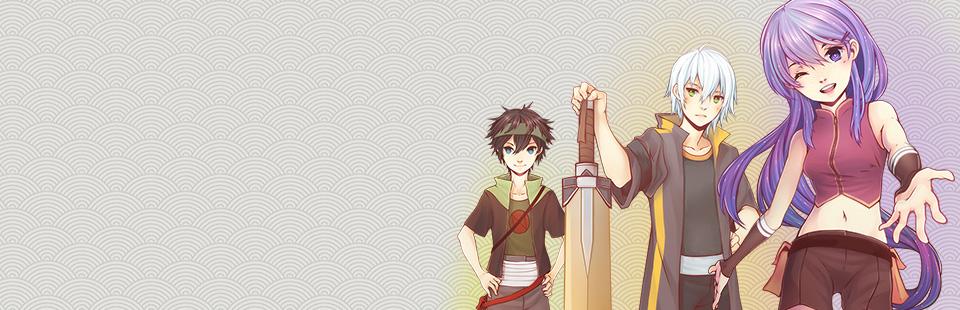



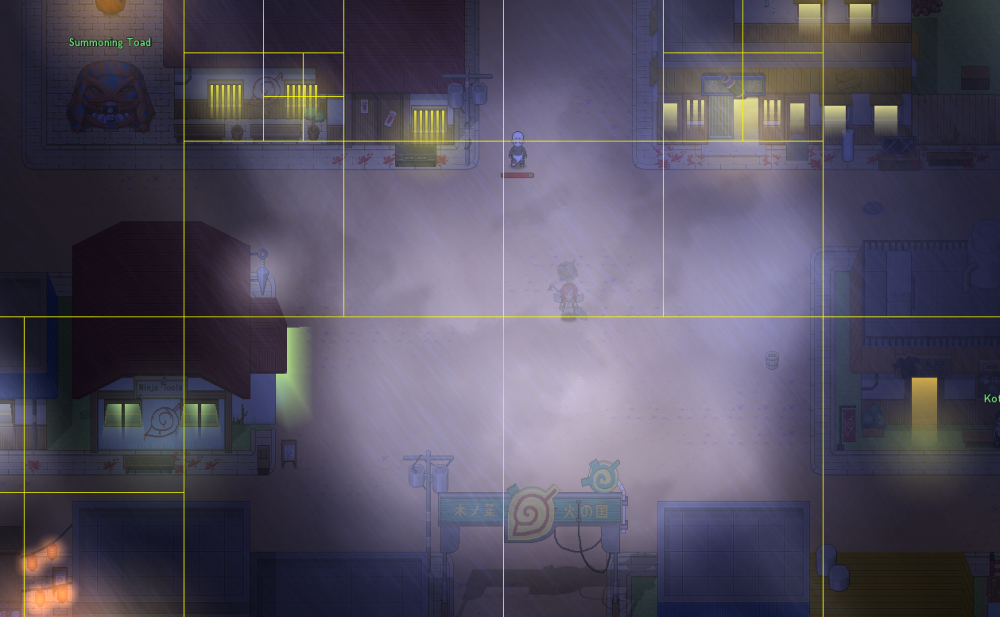






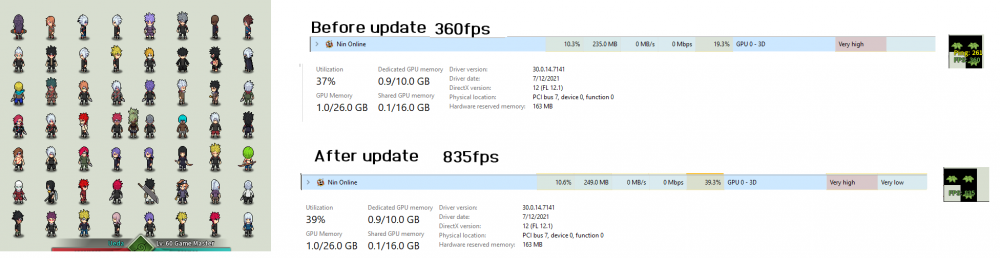

.gif.89889b7c1724d2e3eff8b5100170cc61.gif)

































































































