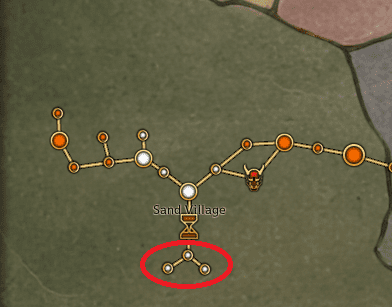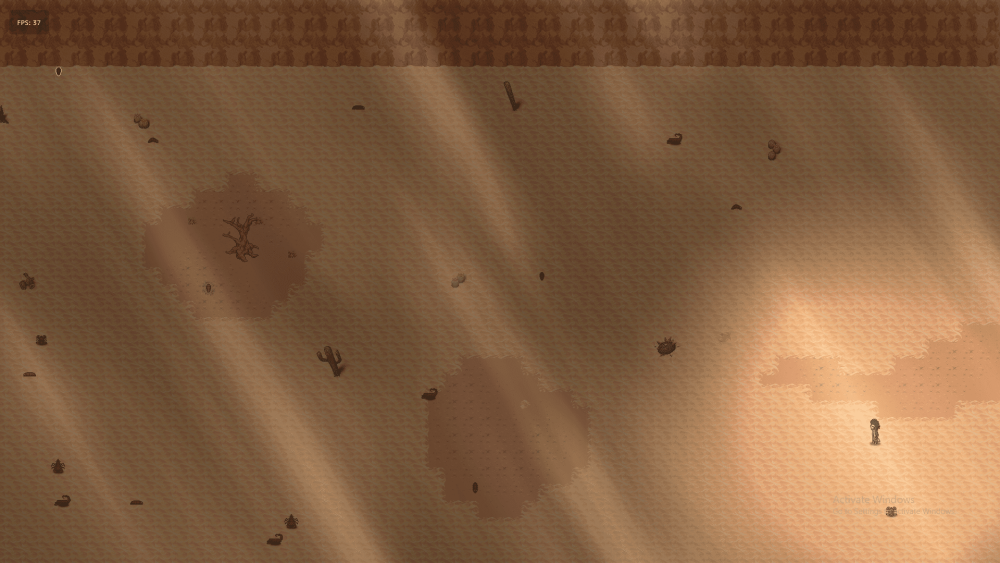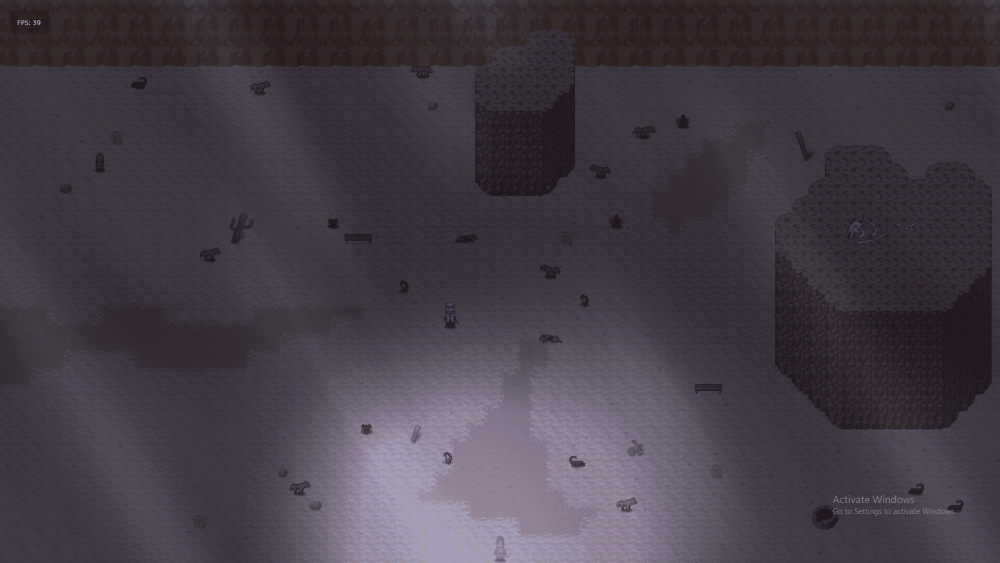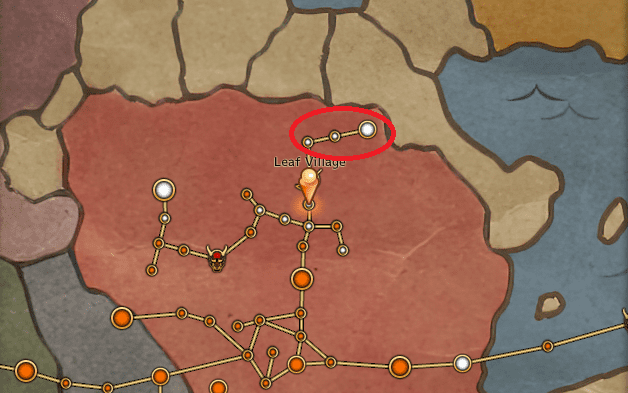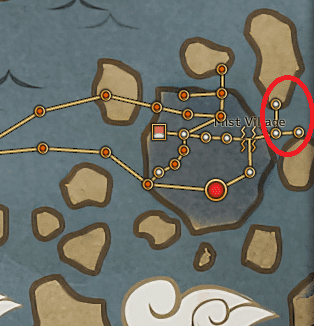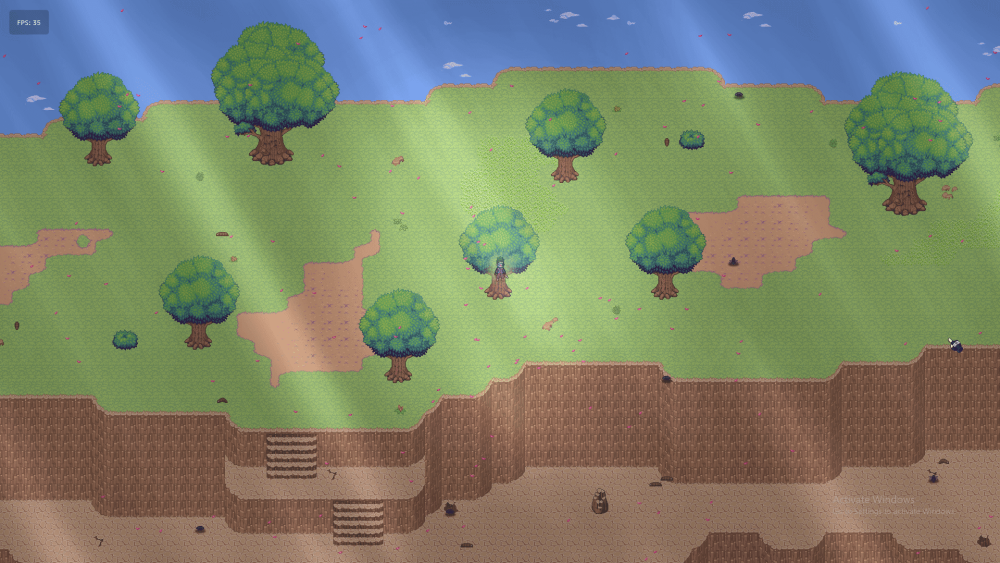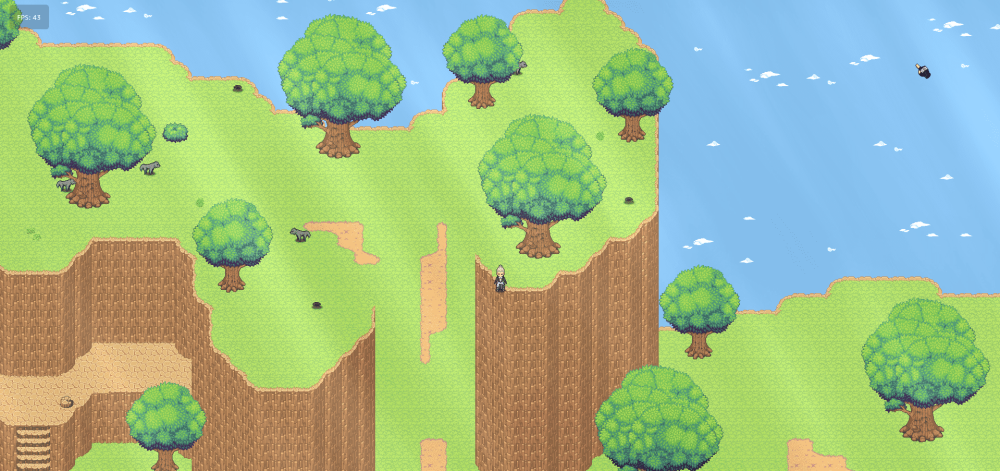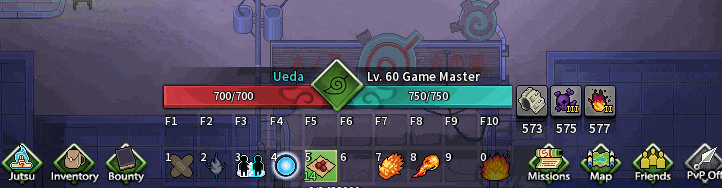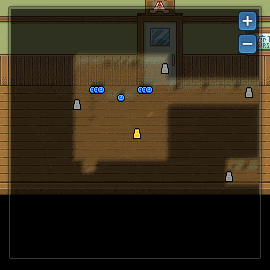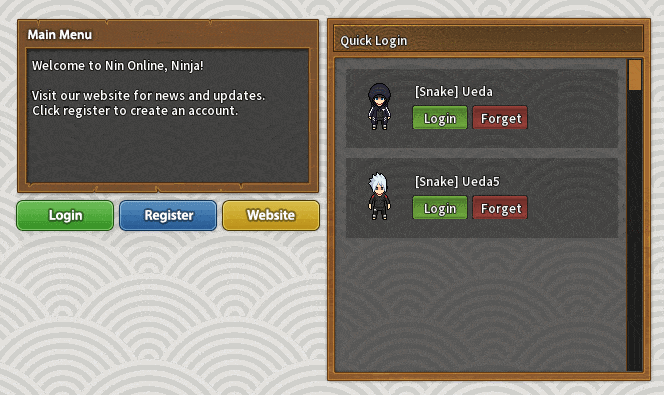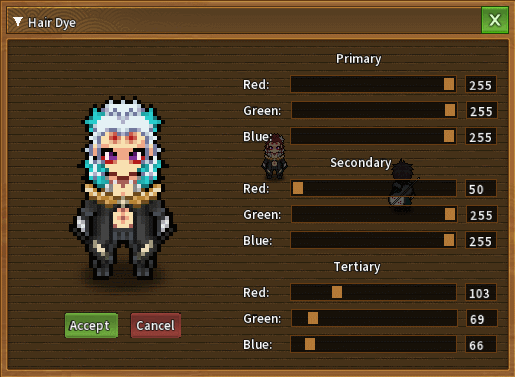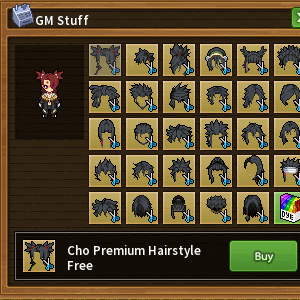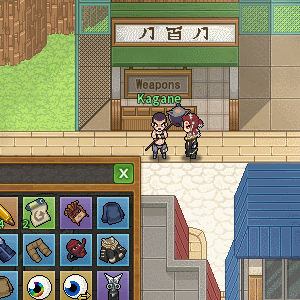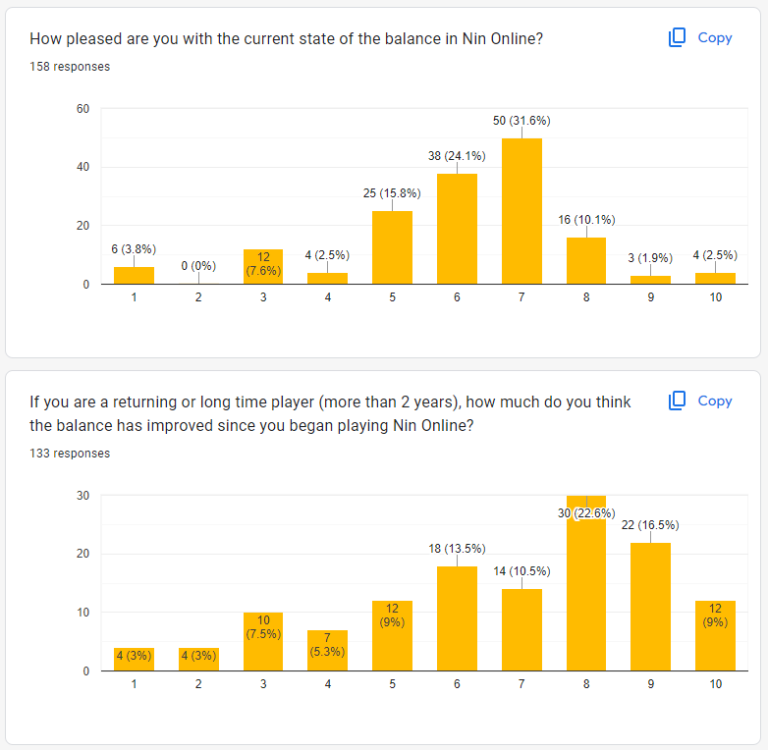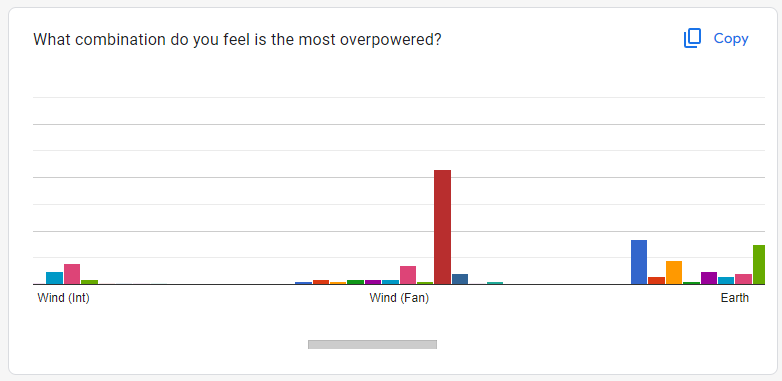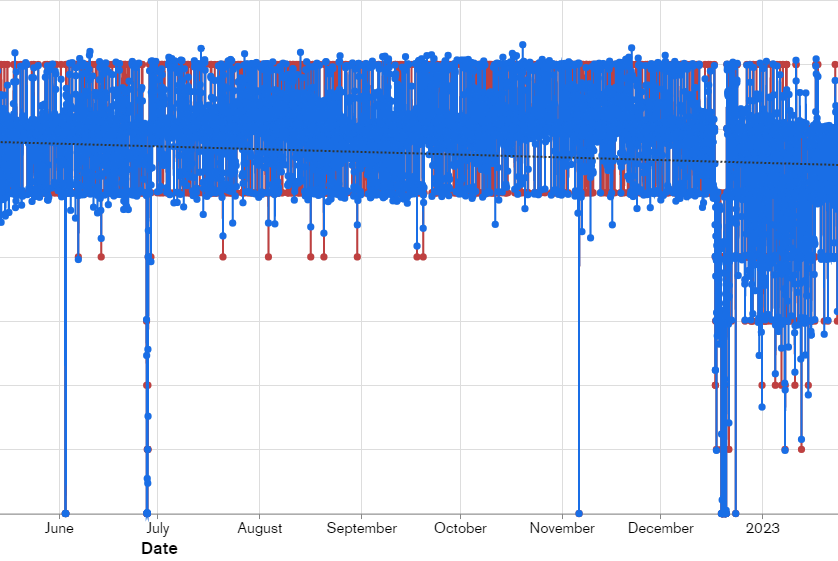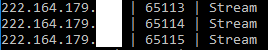Leaderboard
Popular Content
Showing content with the highest reputation on 08/14/2023 in all areas
-
Hello fellow shinobi, as you may already know getting Ryo (game's currency) is difficult in early lvls. whether you need tools, weapons, blank scrolls or blood & chakra pills getting ryo is a must. But the drops don't sell for that much, missions don't pay enough and the grind is endless. Well rejoice cause I've found you a few tips that can help you gather a decent sum easily. keep in mind this is a guide for low lvl (<20). I - selling Honey ! Costs : 2 honey comb / Sells : 10ryo That's right selling honey can get u a small profit if done right! so to start selling Honey, you'll need to get your hands on Honey combs "sells for 3ryo each" , and to do so u either fight the scary Hornets & Bees (higher lvl than u and hit like a truck, you're welcome to kite them) but their drop chance is low. However there's the Bee Hives : doesn't hit back & guaranteed drop :!! Locations : you can find Hornets, Bees & Bee hives near Tanzaku Quarters, and past the Bounty Station near Takumi. After you get a fair sum of honey combs "make sure its an even number", head into Tanzaku Quarters in the Land of fire, and look for Ayako the bee keeper. This NPC will become your new friend, he can trade you 1 pot of Honey for each Honey comb, which u can sell for 10ryo at any shop (or for more to other player) making 4 extra ryo on each 2 combs. II - selling Antidote ! Costs : 4 dried herb / Sells : 18ryo Gotta be sneeky since this one is a bit risky if you're not from the sand village. To get an antidote first you need to gather loads of "dried herbs". you get those from Ripe herbs. sells: 5 ryo this little fella is the Ripe herb you'll be looking for! Locations : all around sand / desert territory land of wind. After you get a fair sum of dried herbs "make sure its an even number", head into Sand village in the Land of wind, and look for the antidote maker. This NPC can trade you 1 poison Antidote for each 4 dried herbs , which u can sell for 18ryo at any shop (or for more to other player) this one makes less selling to npc shop, but more to other players. III - selling Bandages ! Costs : 3 fresh fiber / Sells : 15ryo Gotta be very careful since this one is risky if you're not from the mist village or get caught by Rogue ninja & Bears. To get a Bandage first you need to gather loads of "Fresh Fiber". you get those from Fiber plant. sells: 2 ryo this little fella is the Fiber plant you'll be looking for! Locations : all around the forests in Lands of fire & water. After you get a fair sum of fresh fiber, head into Mist village in the Land of water, and look for the bandages maker near the shop. This NPC can trade you 1 Bandage for each 3 fresh fibers , which u can sell for 15ryo at any shop (or for more to other player) making 9 extra ryo on each 3 fibers. IV - selling scrolls! sells for 200-300 to other players whether you're selling Blank scrolls (200-300ryo) , or Jutsu scrolls lvl1(200-400ryo i think ), you're making huge profit as a low lvl shinobi. Don't forget to keep some for yourself before your start selling. V - Fishing! This one a bit advanced since you'll need to invest a huge sum at first, fishing is the only proficiency currently available in game, that allow you obtain items & materials to sell for (ryo). To start fishing you'll need to buy a fishing rod, the cheapest one is 2k ryo ( the investment i mentioned), then look for a body of water near your village and start fishing (little fun and sometimes frustrating mini game XD). at first you'll be getting nothing much but some old boots (4 ryo), twigs(1ryo) and seaweed(2ryo). but as you lvl your fishing skill you'll be able to catch more rare and pricier fish, ranging from(6ryo to 60ryo per fish) a great way to spend your BI (8 min battle injury) and earn some ryo. VI - Selling kills i know its not the best thing to do, but beggars can't be choosers, lots of shinobi out there are looking for blood, and some are willing to pay for it . whether you have a bounty on your head or not, your life has a price XD from what i've seen so far , many ninja (mostly rogues) have killing missions & bounty missions. they usually pay 100-200ryo for kill (without bounty), and much much more if you have a price on your head! keep in mind to get payed first, and be in a danger or war zone for the kill to count. Before i finish this guide, for those like me who can't find the fiber plants & ripe herbs, all you should do is look for these orange markers on your mini map. they make it 100 times easier to spot. These are some of the ways you can make decent ryo starting as a new player, wish i knew these when i first joined! hope this can be useful to someone out there. more than happy to know if there's other ways to earn ryo. and am sure the community will correct me if mentioned anything wrong here! Peace out1 point
-
hello everyone ! today i'd like to share with you the best zones for leveling as a new player, places to grind mobs safely and away from all those lurking around new player zones. These places are also great spots to upgrade your Jutsus. I've discovered these maps while wandering around out of cheer curiosity, and was surprised how empty they were and no one knew about them. (keep in mind these are all safe zones) so without further due let's get started!!! I - Leaf starting with leaf, a known hunting ground for new players, and the most targeted. just go ahead and open your map, should see these: At Leaf's village summit (the stairs near the academy) you'll find access to two maps filled with local mobs : larva, spider & wolfs. just head to the right of the temple and you'll find the road. just follow the stairs and go right from here ! you'll reach these two maps : mountain side & mountain peak II - Sand sand is pretty safe from what i've seen, since its always guarded with high lvl ninja. but they too have hidden zones, way behind their village , (south of the Kage's office). Opening your map you should look for these 3 zones. Sand village southern entrance, is the place you're looking for, its the head of the fork, leading to Crestfallen Tree & Howlling Canyon. These two map are also filled with local mobs: larva, scorpions & cayotes. III - Mist lastly we have mist , which they don't really need to worry about being attacked at early lvl thanks to their remote location. but just to be extra safe, you'll find a safe heaven to the right of the Kage's office. Opening your map you should look for these 3 zones: leaving the mist village through the eastern Entrance, the head of the fork again, leads to two zones Silky cater up north & the windy pond to the east. These two map are also filled with local mobs: larva , ants , dragonflies & foxes. Hope this guide is helpful, make sure to help all your fellow shinobi out there. be safe and happy gaming !1 point
-
Nin Online 2022 Recap Yet another year of active development! It's a little late, but I don't want to miss out on the annual chance to flex all the work that's been put into Nin Online. The past year has been riddled with challenges, but thanks to you, we worked out hundreds of long time issues that were reported by players in our issue tracker. In 2022 alone, we resolved over 300 Issue Tracker Bugs. Player Growth In terms of Nin Online's player base growth, in 2022, we saw 10548 new registrations across both NA and BR servers. Although this number wasn't as high as last year's, we did see a higher number of registrations that actually made it to at least Level 10 in-game. Balancing We put a lot of emphasis on balancing in 2022. Starting the year attempting to balance Nin Online with the help of balance surveys that collected statistics on what players felt about each part of balance in-game and give feedback on various areas of the balance. We used this data to attain a much more reasonable balance state before handing over the responsibility of balancing to the Player Balance Team spearheaded by @Raitou. The balance patches were a struggle to get out at first, balance patches needed to be vetted heavily because of demands that weren't possible, would break the balance entirely, or require entire new features. Some of those new features were added as a result of the requests from the balance team (eg. Life Steal, Chakra Steal, Fortitude Buff Reworks, Jutsu Stat Scaling Options etc.) Players complained that the balance team was doing it's job by telling me what to change, but I wasn't implementing them. Not knowing that the entire time I was actively in discussion with Raitou having the back and forth to come up with the list of changes that can actually be used. So at one point, I released our entire chat log on Discord to show what was going on behind the scenes. Overall, despite it's ups and downs, thanks to the balance team taking over, a lot less time was spent on balance by me personally, and more time to focus on adding features to the game engine. Content In all honesty, new content took a bit of a backseat in 2022, with more focus on enhancing, streamlining and generally improving the existing gameplay experience. But we still managed to do quite a bit in that area, here are some of what we did (including improvements) Level 40 Story Arc Release Story Arcs streamlining Story Arcs were hard to locate for new players, so we made them all begin and end in the Mission Assignment Desks. Sub-bosses (Angry Larva etc.) Trophies, including boss trophies The following changes were actually features that had to be added to implement as content, but I'll put them here simply because it fits neater into content from a player POV: Horoscope/Charms Rework Cloning Technique Life Steal & Chakra Steal on Weapons and Jutsu Fortitude Buff Rework Status Cleansing Items/Jutsu Jutsu that can destroy projectiles Exploding NPCs/Mobs/Summons Antidote Maker, Bandage Maker, Bee Keeper and status cleansing items sold by them Jutsu Stat Scaling Options, Jutsu with multiple stat scaling, scaling % Other general stats 100+ Items Added 44 NPCs/Mobs Added 6 new hairstyles added 3 new jutsu 17 new furniture 30 new maps Features Team Automated Tournaments Our automated tournament system that was added late in 2021 was expanded to include Teams and Team Brackets. Automated Tournaments start being scheduled We turned the automatic tournament system even more automatic by scheduling the server to automatically host tournaments every 6 hours! These tournaments vary in team size and arenas to mix things up. Minimap System Quick Login system NPC movement rework, A* Pathfinding, NPC running, smooth NPC wandering ImGUI added to engine and used for future UI Map requirements system, this was quite internal, but a major rewrite to how content was organized, and made restricting maps to certain people, like leaf ninja in leaf hospitals, clan members in clan houses, all done in one place. Player Mail New Player Right Click Menu / In-game Profile Fame System New Friends System Including the new Friends Menu and Social Settings Game Guides (came with adding GIF support to Nin) Instance Map Warps (Solo Instances, Team Instances) New Mission Log and Mission Tracker Death Rework Fishing Reworked HP regeneration system that uses chairs, beds to start regen faster New Buff UI More use of Lighting Effects (Projectiles/AoEs) https://www.ninonline.org/forum/uploads/monthly_2022_04/aRKzM6p.mp4.3e13a8f323c434200cf182d8f5ef576f.mp4 Other notable features Exile cooldowns Blessing Messages Lighting Effects on Jutsu Client-side anticheat against tampering files Upgraded server to .NET 6 Death animation/sounds Camera Button More Menu Moved more content to Cloud Database (MongoDB) including Animations, Titles, Ranks, Villages, Emoticons, Missions, NPCs and Shops. Invite Only Event/Tournaments Seasonal Tileset Graphics Hair Y-Masking Feature to cut off hair nicely for hats Hair Color Intensity slider for hair dye -Camera controls for events/dialogues -Animated Furniture -Item Packs / Gacha Packs -Improved Buff Durations, forever buffs, settings for buff to dissappear on death and on logout. -New Kage Menu -Partially implemented Auto Chunin Exam, In-Game Rank System (Still WIP) -Emoticons Menu -Equipment Lighting Effects -Furniture Lighting Effects -Max Piercing for Projectiles. Previously we only had piercing or non-piercing projectiles, we added number of pierces before they get destroyed. -Proficiencies Menu -XBR Upscaler Option Notable Bugs Fixed Buffs application by Jutsu were entirely reworked to fix debuffs appearing randomly on wrong target Buffs reworked to be applied by Jutsu properly, was hacked together in the past. This was big feature and necessary change. Before this, debuffs could sometimes appear on the wrong player because of how badly coded it was. Fixed chakra charging being interrupted by traps Fixed a bug that was causing wonky Boss AoE range NPC Aggro Bug fixed where NPCs suddenly just stop aggroing players Notable Quality of Life Improvements Colorblind mode Revamped Buffs/Debuffs HUD + Buff Descriptions Chatbox was reworked, twice First time it just had the fade, then it was completely remade with new features like emote selection and click to PM, dynamic resizing. Stat reset warnings people accidentally used stat resets a lot before 2022. Confirmation prompts were added for a lot of things people accidentally did too, like leaving corporations. Hairstyle previews in cash shop previews Rotatable characters in hair dye and shops GM Tournament/Event hosting panels Before, GMs had to type long text commands to host events. We added a panel to streamline it. Silver Ninja got silver chat bubbles as requested Reworked on screen HP Bars, adding colors for alies, team members, enemies, zones and also Consistent server time based on real world clock Trade Requests and Party Invites reworked to be notifications instead of appearing under old chat box New Damage Number Messages (It used to just move upwards jankily) A lot of UI moved to ImGUI including Esc Menu, Run Indicator, Options, Cutscene Screen Flash, Report Window, Login Status UI, Tournament Brackets, Developer Editors, Confirmation Prompts, and one of 5 UI systems deprecated (WolfUI) Trade Requests no longer require you to stand beside tradee Plus 1 daily mission Hovering Item Drops for Names and keybind to reveal all Reduced Rain Effects Back End Improvements Improved server boot time by 100% GM Tournament/Event hosting panels GM Accountability features, like announcing all actions Improved Logging heavily New Map Editor Features Puppeteer Feature for admins to control other players (for debugging/testing mostly) But could be used for more in the future R.I.P Robin Perris (1991 - 2022) My game development partner, Nin Online's co-founder, mentor and my dearest lifelong friend, Robin Perris, left the world in late 2022. He was the backbone of Nin Online in a multitude of ways. Whenever a technical issue was too much for myself, Wolf, Seth, Abhi, Eddie - Robin would be the person we go to. He was my mentor in managing projects and set me on the right path to work on Nin Online back in 2013. He took over the project completely from 2014-2016 when I was in National Service. Robin Perris meant a lot to Nin Online, and Nin Online meant a lot to him as well. When he was a kid, he worked on a project named "NarutoRealm" that was the entire reason I started wanting to make Nin Online later. He taught mentored by through UI/UX, Programming and even Art at times. Robin was talented beyond his years, and was ahead of everyone in our community because he loved creating games and game engines to the point of obsession. Nin Online will never be the same without him. Rest in Peace Robin I'll never forget you, and I hope everyone who plays Nin Online at least hears your name once. For those who don't know the history of Nin Online, I'd like if you could take a few minutes to read this article. This video also explains a lot about who Robin and myself are and how we grew up as game developers. Conclusion Nin Online had an outstanding 2022 year of development, with probably the most features implemented in a single year since the start of the game's development. Thanks to the balance team, we also managed to reach a much more enjoyable state of PvP and PvE that players can (mostly) agree on. We ironed out a lot of major player reported issues, and added a ton of quality of life updates that players had been asking for. Look forward to a 2023 report with just as many or more updates as always! This article only sums up some of the development in 2022. There is a lot more that isn't covered. For the full patch notes, you can start on Page 34 of our Patch Notes. Unfortunately, we lost one of the most important people to Nin Online, my dear lifelong friend, Robin Perris. Nin Online will never be the same without you buddy. But It'll always be part of your legacy as much as it is mine. If you like Nin Online, you can support us by sharing Nin Online to your friends and family, buying cash shop items or telling your favorite YouTubers to talk about it!1 point
-
Dear Ninja, It's been a very turbulent last couple of months, we started having server issues out of nowhere in late November 2022. This was especially surprising and disorienting because at that point, we had not made any code changes to the server since about July 2022. We were sent on a goose chase to figure out why these issues were happening, and without our dear beloved (rest in peace) Robin to come rescue us from issues like this as he had in the past, we had an especially hard time. But I want to write this development log to explain why this issue was so pervasive, evasive, and abrasive, so players understand why this wasn't a simple "fix your server" kind of issue. To understand the rest of this post, you need to know what the following terms refer to: Server Software - Our proprietary, in-house server software we wrote to run authoritative logic for Nin Online and to handle networking aka. keeping players connected and sending data between them. Server Hardware - The actual machine that we rent to run the server software. This hardware belongs to a third-party company. Third Party Service Providers - Services that provide us with databases for the post part in our case, but can refer to any company that provides SaaS. DDoS - Distributed Denial of Service Attack, typically on a server, to prevent normal operations. SYN - Clients requests connection to a server by sending SYN (synchronize) message to the server. ExitLag - A shady company Phase 1: Locating Fault With a software as complicated as Nin Online. There's a lot of places fault can be found. All we knew based on player reports was the following... There are possibilities in third party service providers, client, server hardware, server hardware (OS, Networking), it could come down to almost anything. First I'll talk about what we tried in Phase 1. Restart Server Software Restart Server Hardware Check and reboot all third party service providers (MongoDB, MySQL) So basically all the things you do when you have faulty technological issues - "Have you plugged in out and plugged it in?" "Have you tried restarting your modem?" The next thing we tried was to make sure it wasn't an isolated issue with that specific server. We rented a new VPS server and hosted Nin Online there for awhile to see if it was something that was solvable that way, and if it could be down to Windows Server settings, an issue/change to do with our hosting provider, DNS issues, anything that could be isolated to server hardware/provider. This was not the case, so we moved back to the original server. From this, we diagnosed that the issue must have to do specifically with our server software. Because it happened on multiple different server hardware. A further clue was that Nin Online's Brazil Server was fine, and the Brazil server didn't have a lot of code changes that Nin Online NA had. So it was a good lead. Despite the fact that we didn't make any code changes, it is not impossible that existing code changes between that span of time could've started acting up later. Phase 2: Looking through code changes We first looked at content changes. Nin Online's engine gives a large amount of freedom to developers to create content on the fly. Although no code changes were made. It was completely possible that it was caused by a content change eg. A new map, a new item, a new NPC. But nothing really aligned with the timeline that would cause the bug. There was one thing that stood out... Erox had just launched the Christmas Event, and this year was the first time we had pathfinding changes. This led to the train of thought that perhaps it could've been that a massive amount of NPCs (Zombies) was causing the server to hang for a long amount of time, and during this time, the server could not send any data to players - hence the hanging. The caveat to this is that our pathfinding is threaded. Meaning, even if the pathfinding was hanging, the rest of the server processes should've continued fine. But to be safe, we decided to first disable all A*Pathfinding. We left the server online to see if it stopped, but it persisted. We later went back to the drawing board many times, looking at what content or code could have changed. We investigated if Erox has added any events/npcs/items etc. and forgot about them. (he didn't) The next thing I tried was to look through all the error logs that the server created. There were a dozen or so errors the server was throwing that seemed inconsequential. These could be things like a projectile/jutsu trying to target a player that was already disconnected. The server would normally ignore these errors. But I fixed them just to be sure. This didn't help either. After a few days, after discussing it with Wolf, we thought perhaps the issue could be due to threading pathfinding entirely. Threading it in the first place was a risky idea, even though necessary, because as I said, A*Pathfinding is expensive. So we decided remove threading for pathfinding. This didn't solve the issue, but it did mislead us for a few months. Phase 3: Completely misled A few weeks later, to no avail in solving the issue, we started looking to other data. Sadly, as we'll soon find out data lied. We looked at server performance while the server was having these hanging/spikes/disconnection mass events. We did this by profiling the server, looking into metrics we have been collecting for years, and we found that during increased player activity, the server showed obvious signs of degradation. I'm skimming through weeks of work to collect data, but basically our findings were that was a correlation between these hanging issues and degradation of server stats, namely TPS. The server was running less ticks per second when these issues were occuring! Hoorah, if we can figure out what is causing this, we can solve the issue. We spent weeks figuring out what the issue was that was causing the server performance drop. Clearly something was wrong with it, if we solved it, we would most definitely fix it... right...? So we started looking into the call stack and performance profilers to figure out what was causing the drops in performance. We looked at what changes could have been made around late November that could cause it. (Just note that although the graph looks like it only shows degradation in mid-December, this is only obvious now that we have a lot more data than we did in December. We found that certain packets ran processes on the server that were taking a long time to process. Namely packets/processes that interacted with MongoDB. So I spent a few days moving this these processes to Jobs (basically threading). It was possible that due to these packets not being threaded would cause a long pause where the server was just processing these on the main thread - hence causing the hanging. Unfortunately, this did not resolve the issue either. The server was optimized. There should be nothing left that took this long to process that it was bring the TPS down... except... Pathfinding. We later realized that the reason TPS was down was simply because we stopped threading Pathfinding. Pathfinding was so expensive that it single handedly was bringing TPS down more than anything. We sent ourselves on a goosechase because of what we had did in Phase 2. In hindsight, of course this was the case. But we were trying and doing so many things at once we lost track of what we had changed a little and we forget to go back to basics. We were consumed with the idea that the TPS was causing the login issues, when it wasn't. It was months of stress over trying to figure out what in the server was causing the TPS to drop that much, and it was just pathfinding. I'm glossing over days of me and Wolf diagnosing server performance. Running third party software on the server software to figure out what was causing it to hang. But this was work. Real work. Phase 4: Back to basics We went back to the drawing board and looked to what we knew as fact. The timeline of everything we knew and decided to look into what was happening during one of the disconnection events. We let the server fail in debug mode, so we could look into the internals of the server while it was having disconnections. Up until this point, the server was still functional for most of the day, it was just crashing every 24 or so hours. I was on full-time watch for the server, making sure it went back up when it was down. It had been months of this, it was stressing me out a lot. We noticed that the server had a large amount of connection sockets (TCP connections usually used to send data between client to server and vice versa). We started looking at what code issues within our login system that could be causing them to pile up without clearing. We spent weeks on this, making potential changes and hopeful fixes, to no success. One of the hardest parts of this issue was that we could not recreate it locally, so we had to rely on the live server to debug it. Each time we tried a code change, we had to wait until the next time the server crashed, so there was a lot of time when we could not do anything but wait for another crash. Sometimes code changes we made seemed to work, but really didn't. The bug would not appear for a few days, or even a full week, and then suddenly happen again. So we were constantly being thrown into "Yay we fixed it!" and "Fuck it's back". The only clue we still had was, no matter what we did, these connection sockets leaks were still happening. Phase 5: Player testimony We went back to player testimonies, hearing what people were experiencing and getting footage of what was happening what all was going down. We heard people tell us it was probably to do with Automated Tournaments, Quick Logins and various other features. So we went through rounds of disabling things and re-enabling things until we could find what was wrong. Eventually, the bug for some reason seemed to change it's modus operandi. It started manifesting as log out issues instead of login issues. Players who were logged in, were not having their characters ever log out... Curious. Phase 6: Discovery Not all players were having logout issues when there were little players online. But once there were a ton of players online (around 100) there started to be widespread logout issues. Because players were being stuck on logout, I started investigating why they weren't being logged out, since it mainly happened to a small number of individuals when the server was fresh and not very populated, I started with those users. I found that the players were having ping packets sent even when they told me that they had the Nin Online client closed. That's literally impossible I thought. Without the Nin Online client open, what could possibly be pinging the server...? ExitLag. Phase 7: ExitLag ExitLag around November last year, started using a method of "optimization" that was essentially, on scale, a SYN Flood Attack. The culprit was a third-party software that wants desperately to provide "better ping" for players. So it uses a combination of techniques to do so. One of those includes using multiple relay servers to send the same packets to our server, spamming our server with unnecessary information multiple times. It sends dozens of SYN packets per second to our server through the port our game client uses to connect to the server. It does so through distributed servers across the world. About SYN Flood Attacks https://www.cloudflare.com/learning/ddos/syn-flood-ddos-attack/ https://en.wikipedia.org/wiki/SYN_flood It doesn't even hide it. In the picture above, it shows that it's established multiple connections to our server and is constantly sending and receiving unnecessary data through it. What's scary is (we've not fully investigated this claim) but the software seems to also triple the amount of data our server sends for large packets of data like Map data. IP address/connection slot of someone using ExitLag and their source port number The reason why it was causing login issues was because it was filling up all the temporary slots allocated to TempPlayers (a method we use to verify and give real players a slot in the game) because the server had no choice but to check all these empty packets that was being sent. The reason it was causing logout issues for players not using ExitLag was because it was overwhelming the disconnection system, blocking the disconnection queue and causing a threading leak issue which was slowing down the server. A normal DDoS attack would've been quickly triggered by our DDoS protection we had in place since 2013. But because this was done at the authentication level (it wasn't spamming packets, it was spamming SYN packets) it was creating a lot of new issues. Our DDoS protection was "per connection" whereas this was creating new connections constantly. Another thing that really pissed me and Wolf off is that this isn't the first time ExitLag's methods have caused us issues. It was causing our server to throw errors in the past, and so we actually built workarounds. If only we had straight up banned it then. Lastly, we unfortunately had an issue with timing out TempPlayers. The intervals our KeepAlive packets were being set at was 30000-60000 seconds instead of 30-60 seconds. Which is a dumb mistake on our part. This made the logout issues much worse, but also just aggravated the issue of us being DDoSed. We never found that mistake for 5 years before this because we never had this issue. Phase 8: Resolution Now that the following have been put in place, this should prevent a future SYN flood attack and also ensure players aren't accidentally banned by using ExitLag. We've tweaked Windows Server's provided SYN Flood Protection capabilities to suit Nin Online With the help of ChatGPT, I wrote a new application that checks for SYN Floods and quickly (within a minute) bans IP addresses that are flooding our server We've banned ExitLag from being used with Nin Online, so players don't accidentally get their IPs banned. We fixed a bug that was causing KeepAlive packets to only be sent out every few hours. So even if a SYN Flood Attack happens, it will not cause widespread logout issues. We've contacted ExitLag to remove Nin Online from their listings. This has been one of the hardest 5 months of developing Nin Online. I've been on full time "make sure the server is not malfunctioning" duty for the entire time, and I've been caused severe mental distress by this ordeal. All this to say, I don't like ExitLag. Thank you to Wolf, Delp and all the players who have been helping provide information for the help in solving this issue. Regards, Ueda1 point
This leaderboard is set to Toronto/GMT-05:00
 HITSPARK
HITSPARK